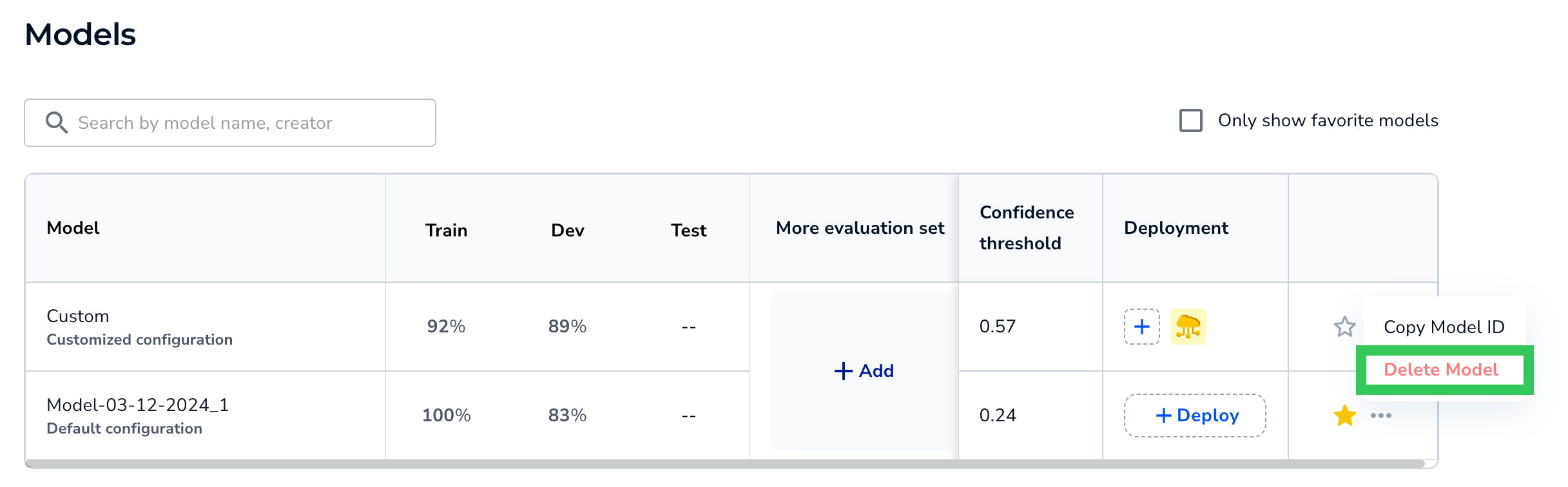| LandingLens | LandingLens on Snowflake |
|---|---|
Use the Models page to analyze and compare model performance across multiple datasets in a project. The Models page gives you the tools to:
- Analyze how a model performed. Quickly see how the model performed on its Train, Dev, and Test sets. You can also view the model’s Loss chart, Validation chart, F1 or IoU score, and predictions. For more information, go to Model Information.
- See how a model performs on different datasets. When you train a model, you can see how it performed on the dataset it was trained with. On the Models page, you can add more datasets (called “evaluation sets”) and run the models on those images to see how the model performs. To get started, go to Evaluation Sets.
- Compare two models. When you run a model comparison, LandingLens shows you the differences in F1 or IoU score and the number of correct and incorrect predictions. You can use this information to fine-tune your labels, datasets, and hyperparameters. To compare models, go to Compare Models.
- Deploy models: After analyzing and comparing model performance, choose which model or models you want to deploy. Go to Cloud Deployment.
.png?fit=max&auto=format&n=dBaQcyhI7exrkbKk&q=85&s=405fb6305881804a20bd2fe862c6f413)
Due to the unique nature of Visual Prompting, the Models tab is not available for Visual Prompting projects.
How do I use the Models table to see what model is the best for my project?
You can use the Models table to quickly evaluate model performance across different datasets. You can also see how the same model—but with different confidence thresholds—performs on the same datasets. There is no one-size-fits-all solution, but quickly comparing model performance can help you identify 1) what model works best for your use case and 2) what models might need better images or labels. Here are some considerations:- If two models have the same confidence threshold but different scores on the same datasets, view the predictions for the model with the lower score. Are the labels correct? Do you need more images of a specific class?
- If a model has a higher score on a dataset that is most like your real-world scenario, that model might be the best one for your use case.
Models Table Overview
Here’s a quick orientation to the Models table: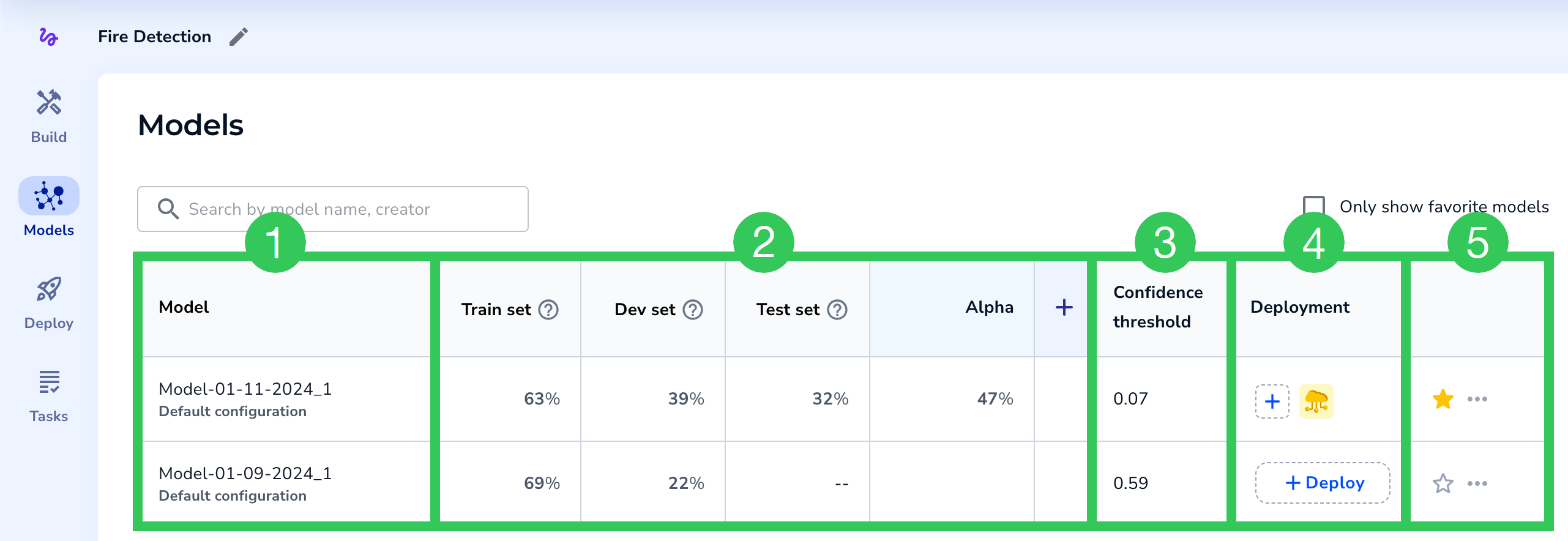
| # | Item | Description |
|---|---|---|
| 1 | Model | The model name and training method (customized or default). |
| 2 | Evaluation sets | These columns consist of your evaluation sets, which are sets of images used to evaluate model performance. The model’s Train, Dev, and Test sets display by default. You can add more datasets and run the models on those sets. Shows the F1 score (for Object Detection, Classification, and Anomaly Detection projects) and IoU score (for Segmentation projects). |
| 3 | Confidence Threshold Anomaly Threshold | For Object Detection and Segmentation projects, the Confidence Threshold displays. For Anomaly Detection projects, the Anomaly Threshold displays. |
| 4 | Deployment | Deploy the model via Cloud Deployment. If the model has been deployed with Cloud Deployment, an icon for each endpoint displays. |
| 5 | More Actions | Favorite, deploy, and delete models. Can also copy the Model ID. |
Model Information
The Model column displays the model name and its training method:- Default configuration: Trained using Fast Training.
- Customized configuration: Trained using Custom Training.
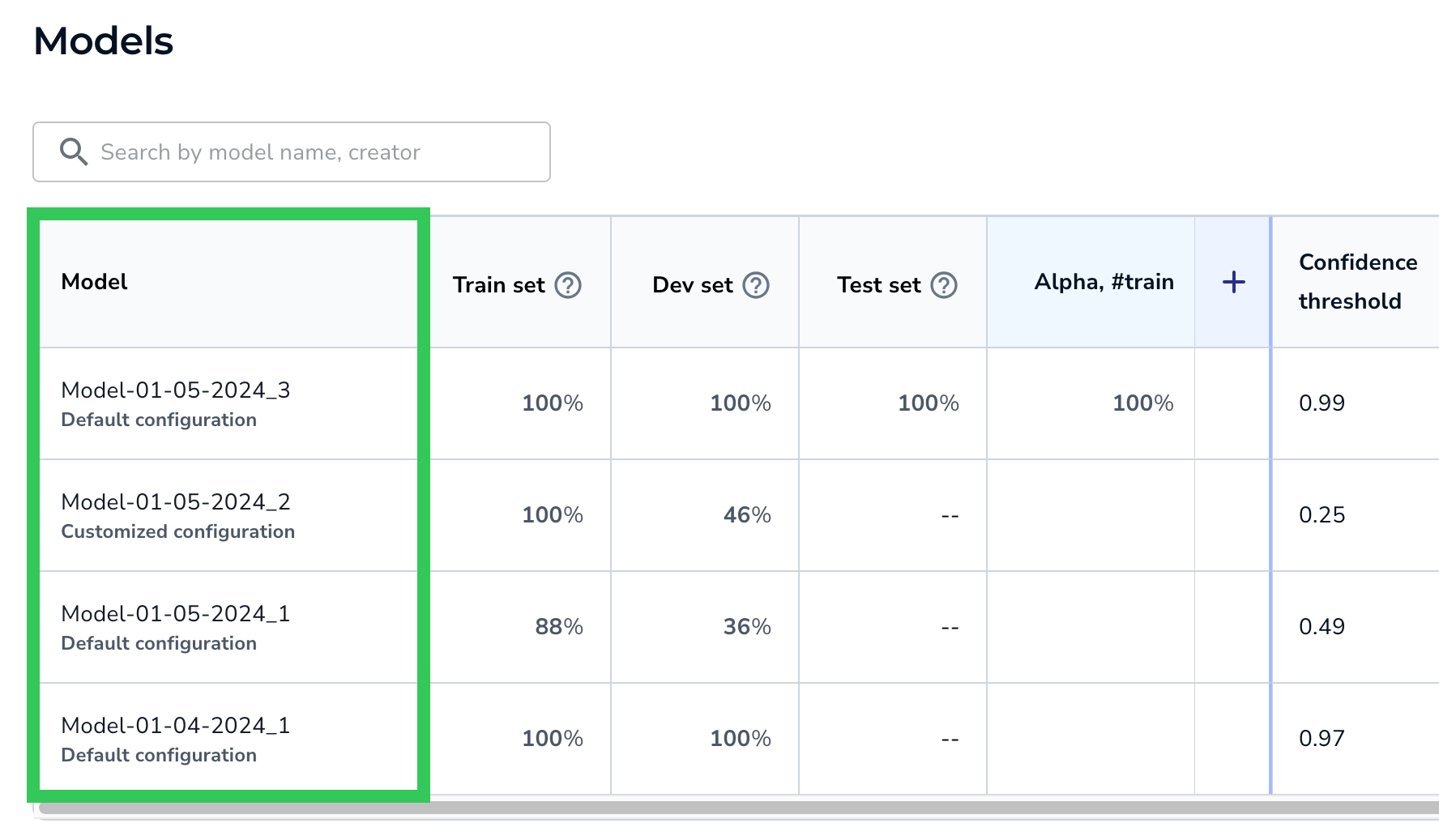
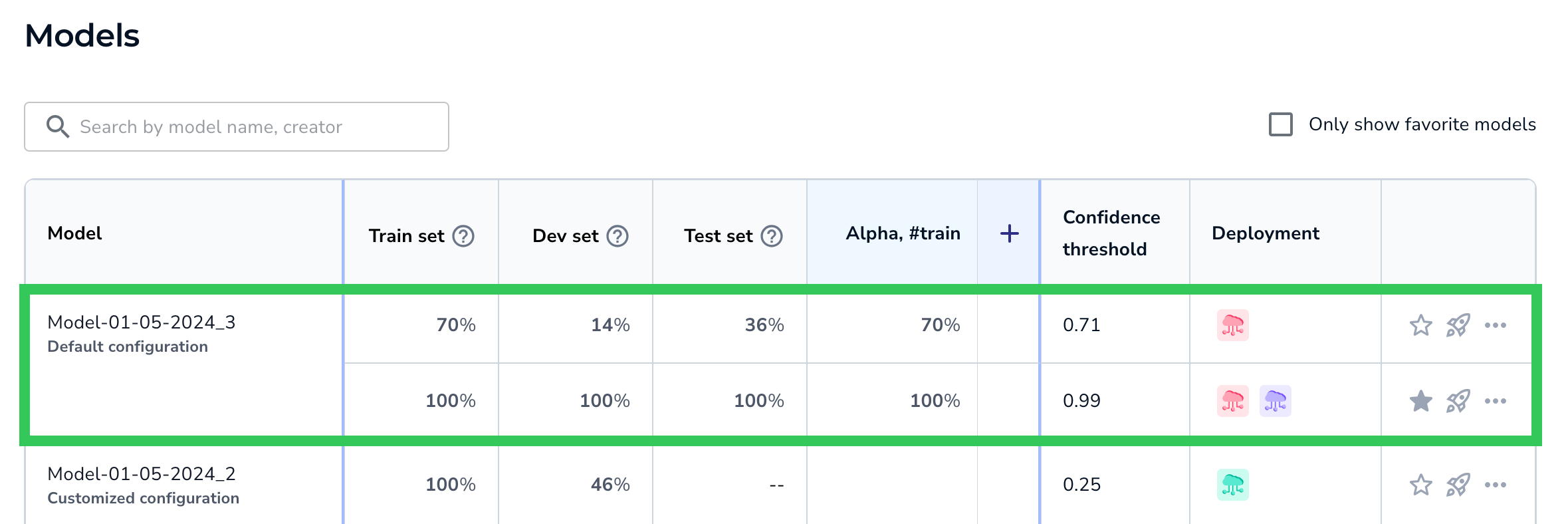
Evaluation Sets
The Models table shows how each model performs on different sets of images. These image sets are called evaluation sets, because they’re used to evaluate model performance. The default evaluation sets are the Train, Dev, and Test splits for the models. You can add evaluation sets. Click a cell to see the Performance Report for that evaluation set..png?fit=max&auto=format&n=dBaQcyhI7exrkbKk&q=85&s=1445822e853004e5d229f8e4c71bff17)
Evaluation Set Scores
A good indication that a model performs well is that its Train and Dev set scores are high and similar to each other. The score for the Train set might be higher than the scores for the other splits, because these are the images that the model trains on. It is normal for the Train set score to be less than 100% because models usually make mistakes during the training process. In fact, a score of 100% on the Train might indicate overfitting, especially if the Dev set score is much lower. If the two scores are very different, try adding more images to these sets. Similarly, the score for the Test set might be lower than the scores for the other splits, because the model is not trained on these images. The following image and table explain the evaluation set scores..png?fit=max&auto=format&n=dBaQcyhI7exrkbKk&q=85&s=3b534451aa7ad8ccf72d644cabbe6150)
| # | Item | Description |
|---|---|---|
| 1 | Percentage | Shows the F1 score (for Object Detection, Classification, and Anomaly Detection projects) and IoU score (for Segmentation projects). Learn more about these scores in Overall Score for the Evaluation Set. |
| 2 | — | The subset doesn’t have any images. If you don’t assign splits to a dataset before you train a model, LandingLens automatically assigns images to the Train and Dev splits, but not the Test split. Therefore, you will see ”—” for the Test split in that situation. |
| 3 | Blank | The model hasn’t run on the set yet. To run the model, hover over the cell and click Evaluate. For more information, go here. |
Run the Model on a “Blank” Set
If an evaluation set cell is blank, hover over the cell and click Evaluate. The model runs inference on the images in that evaluation set and displays the score..gif?s=b4f9285b563268d13a98232b1afa327f)
Add Evaluation Sets and Run Models on Them
By default, each model’s performance score for its Train, Dev, and Test set scores displays in the Models table. You can add more datasets. These are called evaluation sets, because they’re used to evaluate model performance. To add an evaluation set:- Open the project to the Models tab.
- Click Add Evaluation Set. If you’ve already dismissed this message, click + in the table header.
.png?fit=max&auto=format&n=gBZXcG93huNjHvHl&q=85&s=9c5c749265cae575afeb4d075bee2673)
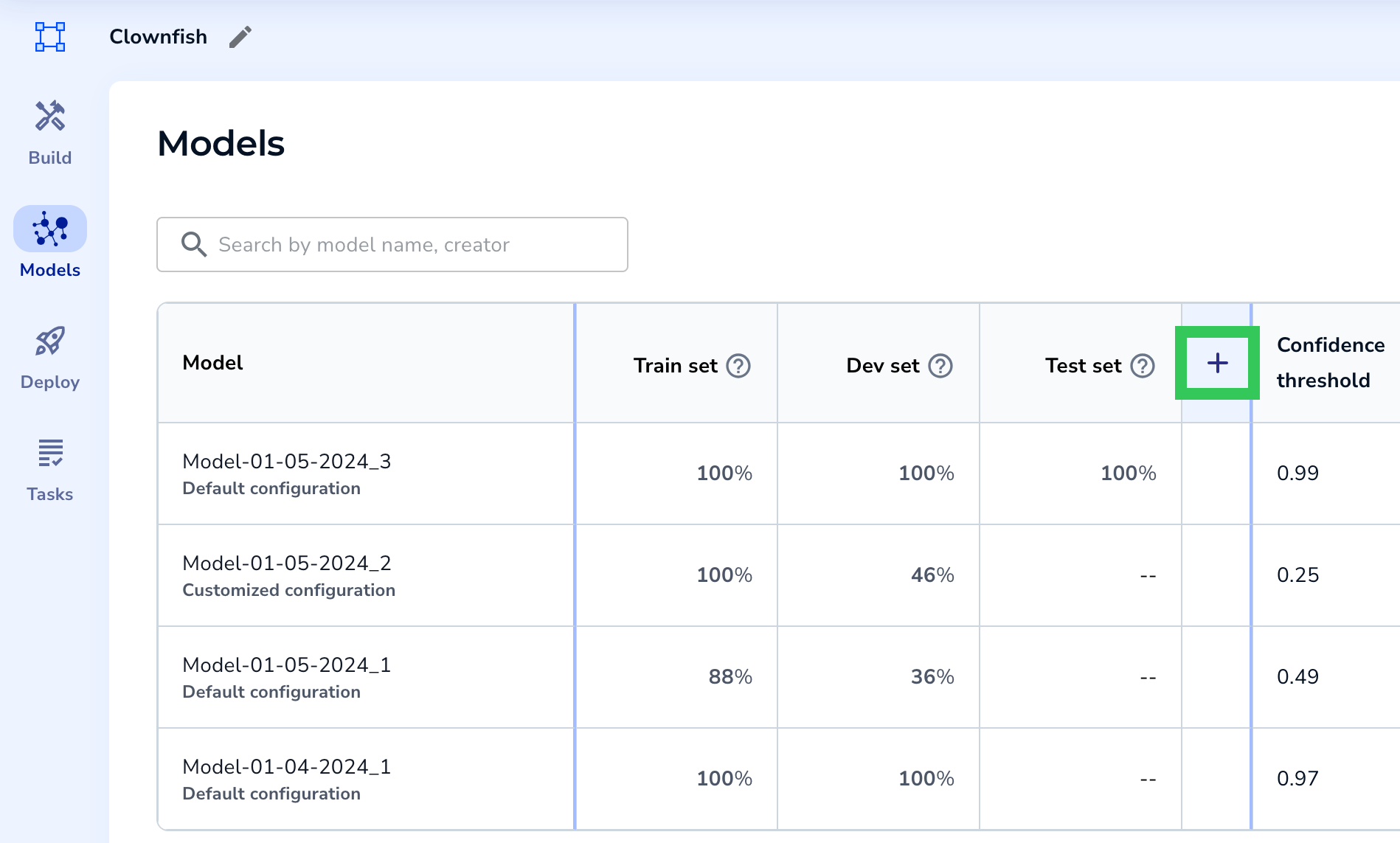
- Select a snapshot.
- If you want to run the model only on one of the splits, click that split.
- Click Add to the Table.
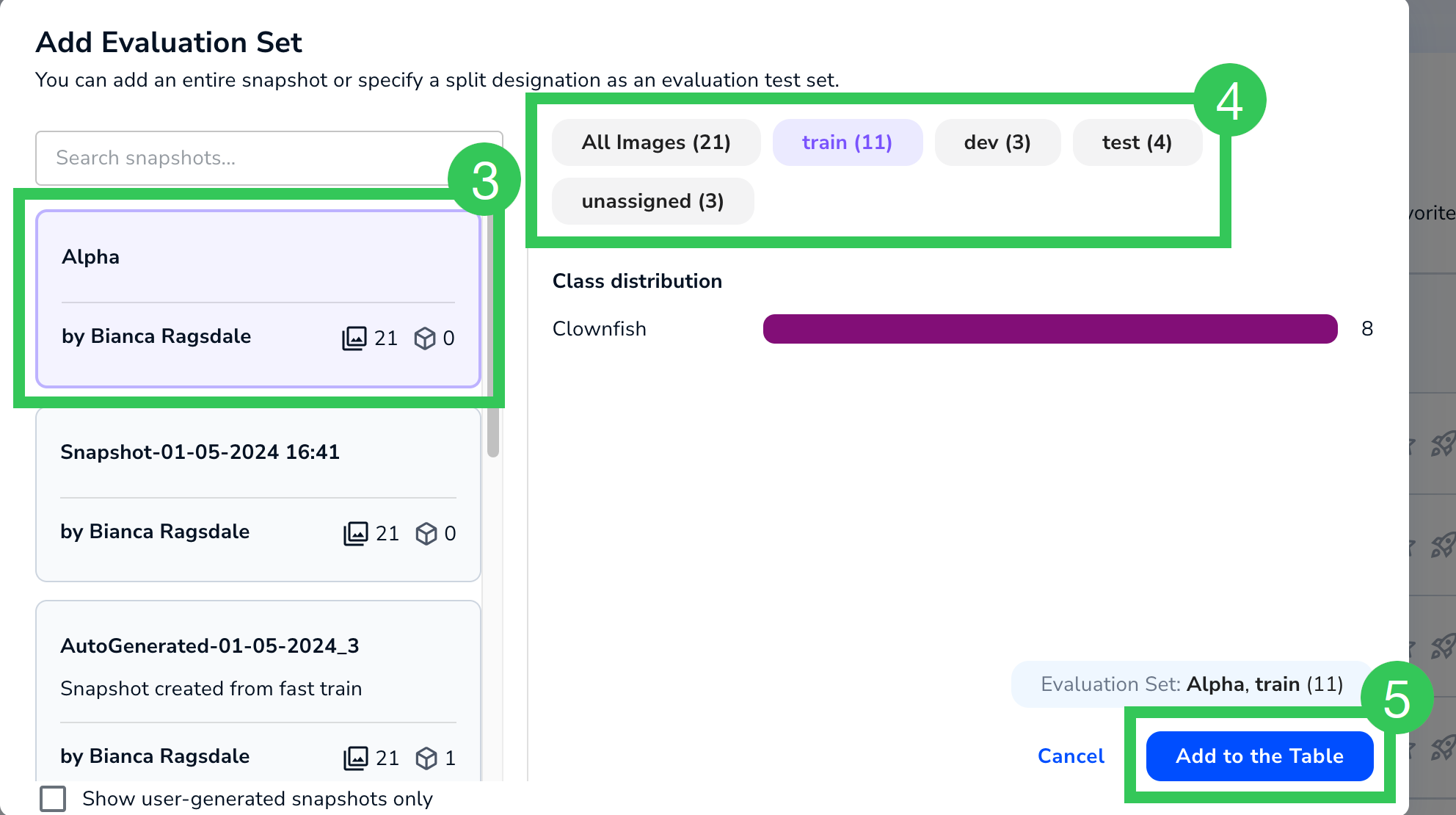
- LandingLens adds a column for that dataset. To run a model on the dataset, hover over the cell and click Evaluate. (To prevent slowing down the system, LandingLens doesn’t automatically run each model on the evaluation sets. Click Evaluate for each model / evaluation set combination that you want to run.)
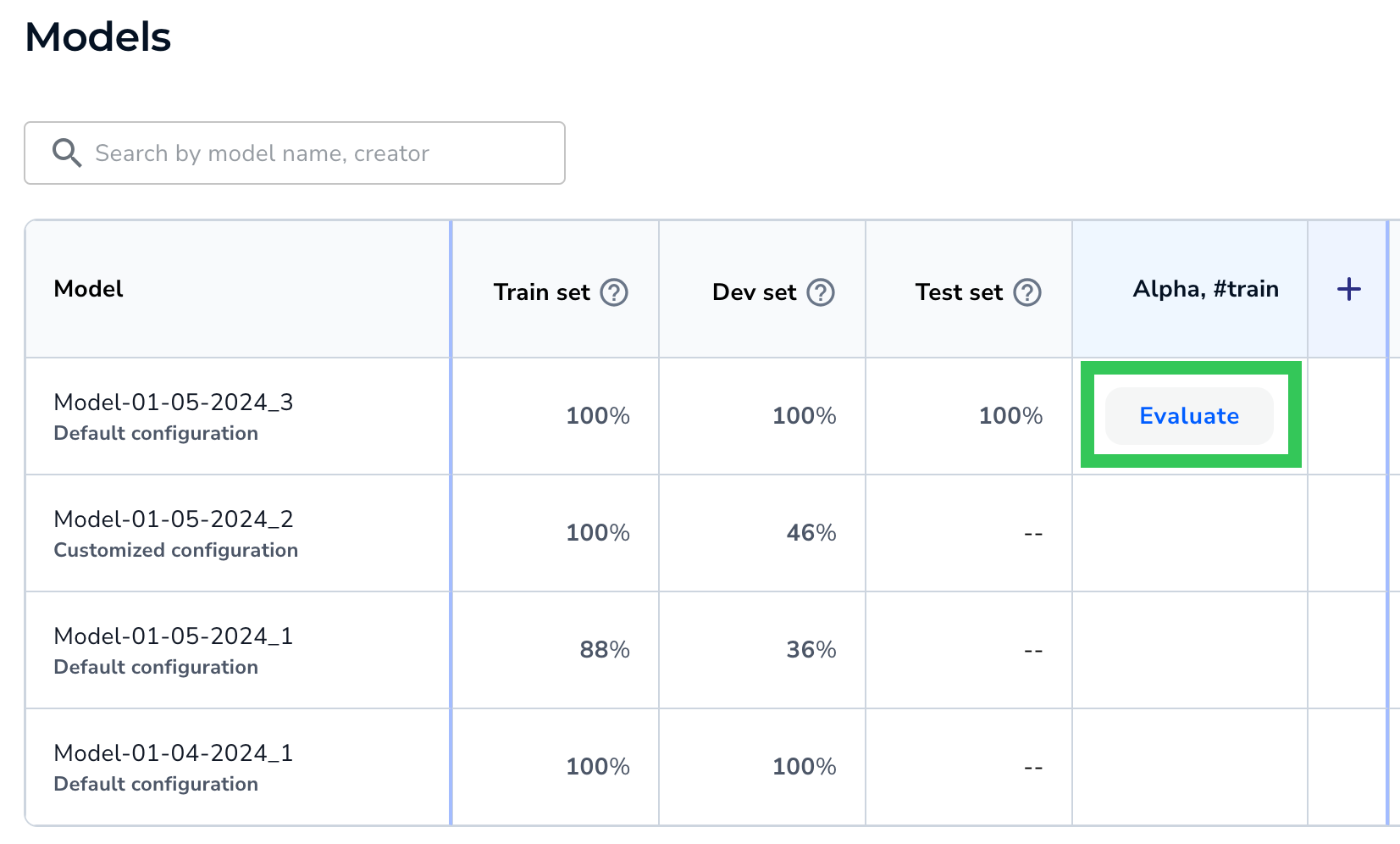
- The model runs inference on the images in that evaluation set and displays the F1 or IoU score.
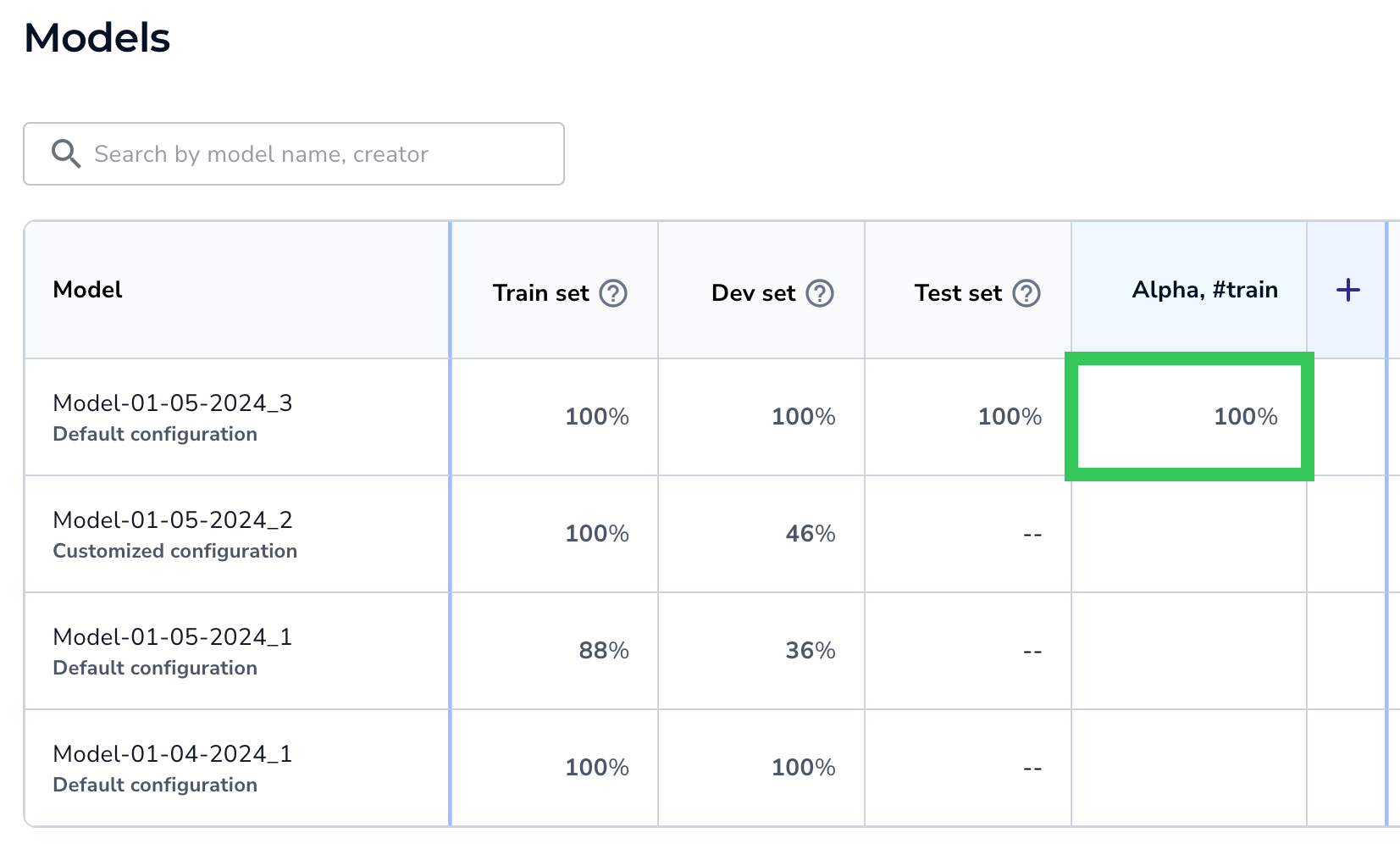
- Click the percentage to open the Performance Report.
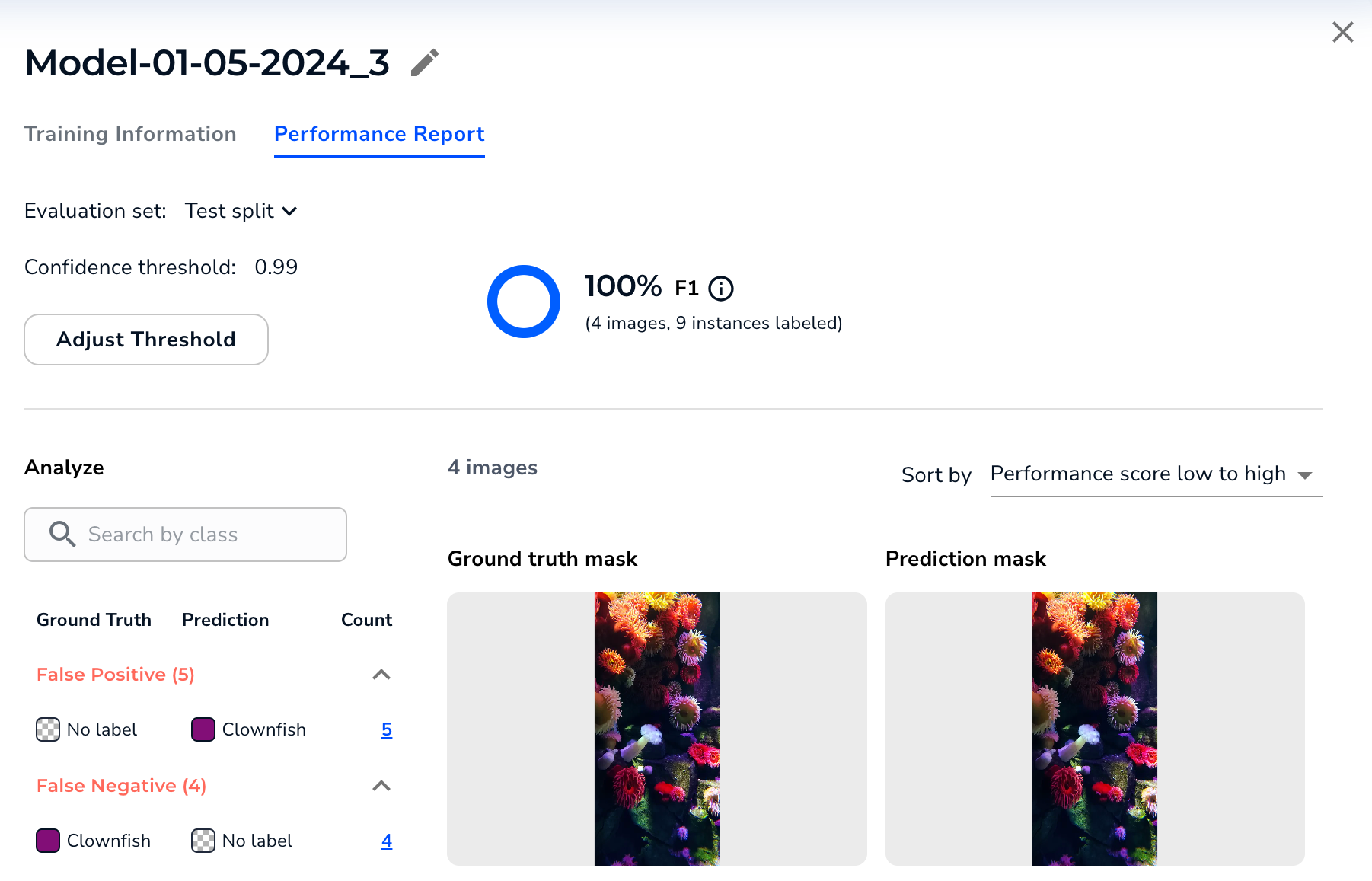
Archive Evaluation Sets
You can archive evaluation sets. This removes the evaluation set column from the Models table. You can later add the evaluation set to the table again. To archive an evaluation set:- Open the project to the Models tab.
- Hover of the area to the left of the evaluation set name.
- Click the Archive icon that appears.
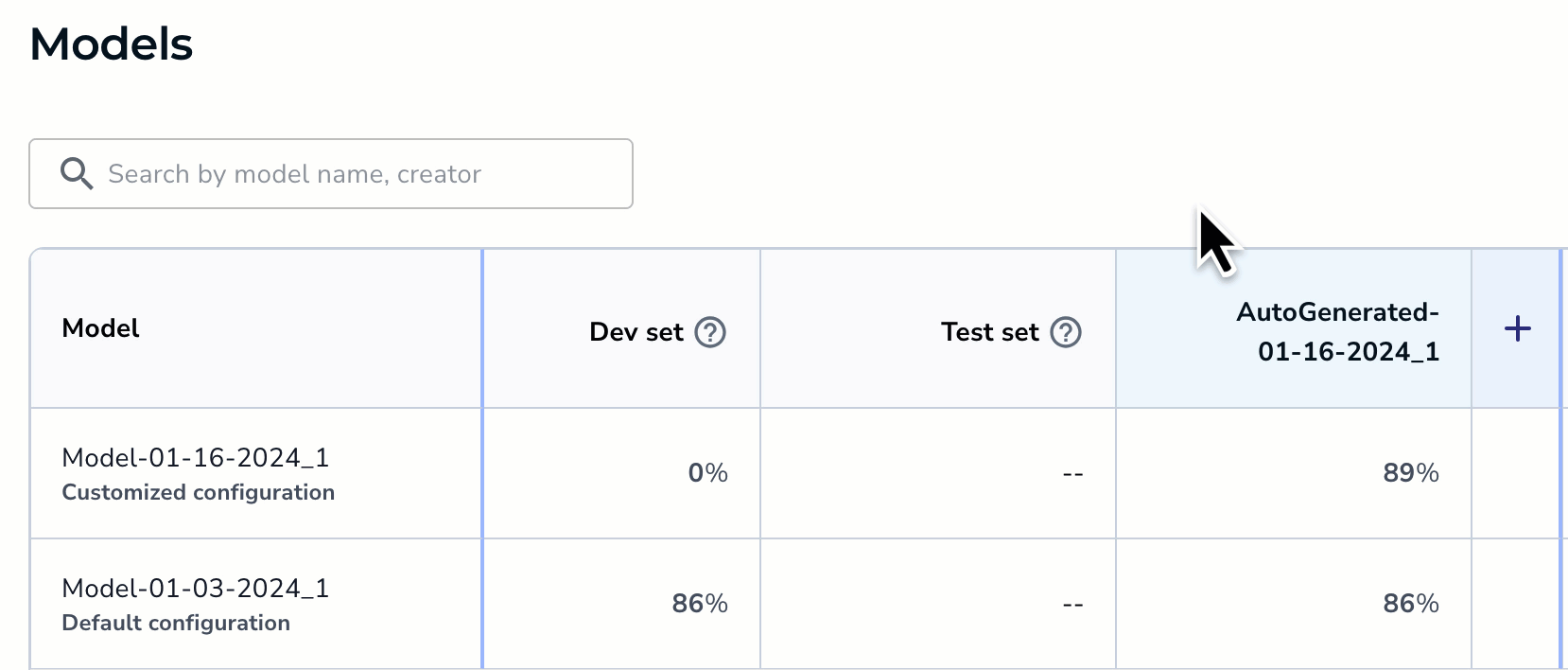
- Click Yes on the pop-up window to confirm the action.
Confidence Threshold
The Confidence Threshold column shows the Confidence Threshold for that model. The confidence score indicates how confident the model is that its prediction is correct. The confidence threshold is the minimum confidence score the model must assign to a prediction in order for it to believe that its prediction is correct. Typically, a lower confidence threshold means that you will see more predictions, while a higher confidence threshold means you will see fewer. When LandingLens creates a model, it selects the confidence threshold with the best F1 score for all labeled data. Confidence thresholds are only applicable to Object Detection and Segmentation projects.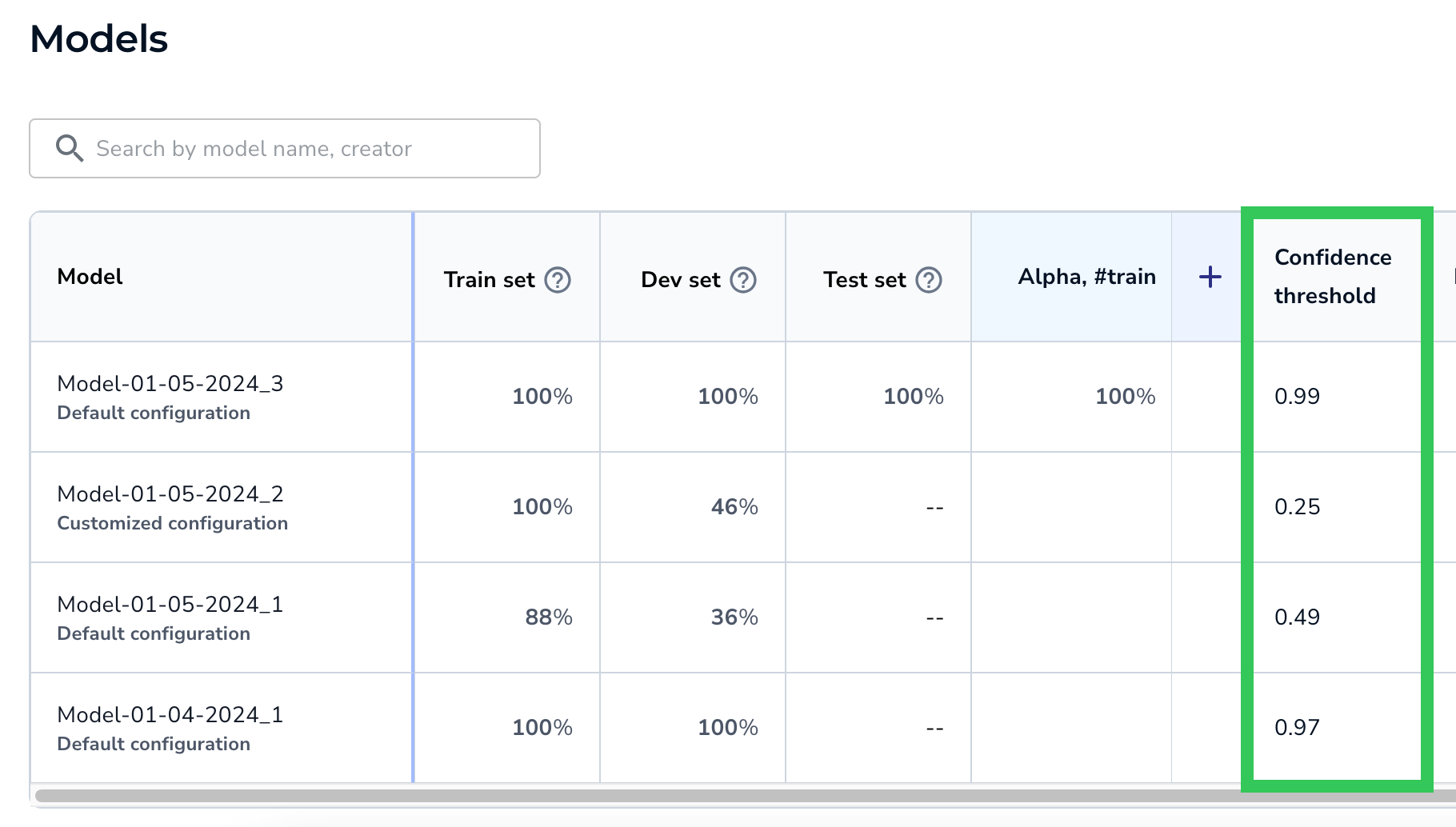
Anomaly Threshold
The Anomaly Threshold column shows the Anomaly Threshold for that model. Anomaly Detection models have an anomaly threshold, which determines if an image is classified as Normal or Abnormal. Each pixel in the image has an abnormality score. If any pixel’s score exceeds the anomaly threshold, the image is classified as Abnormal.Cloud Deployment
The Deployment column allows you to deploy a model via Cloud Deployment, and to see how many times the model has been deployed via Cloud Deployment. To start the deployment process, click the Deploy or + button in the Deployment column. For more information, go to Cloud Deployment. A Cloud icon displays for each deployment. Click an icon to see the deployment details for the model. LandingLens cycles through seven colors for the Cloud icon.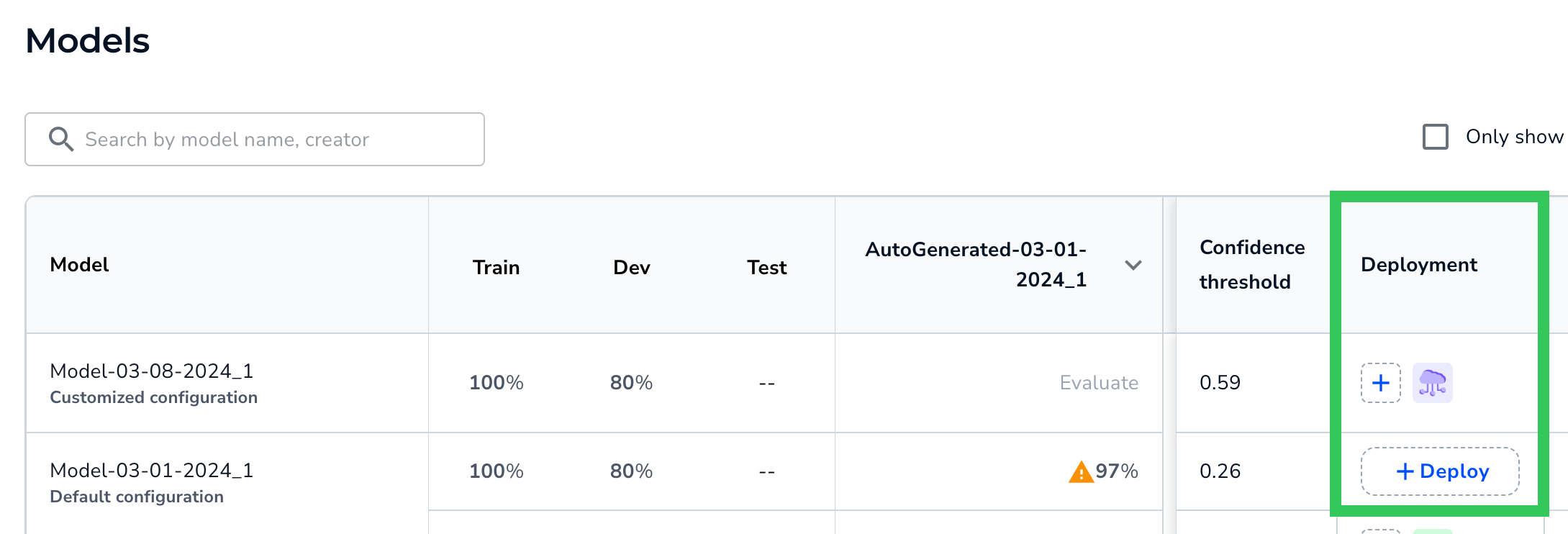
Icons don’t display forLandingEdgeorDockerdeployments.
More Actions
In the last column, you can:
Favorite Models
To mark a model as a “favorite”, click the Favorite (star) icon. This changes the star color to yellow, so that you can easily see which models in the table you’ve marked as favorites. You can favorite multiple models. To unfavorite a model, click the Favorite icon again.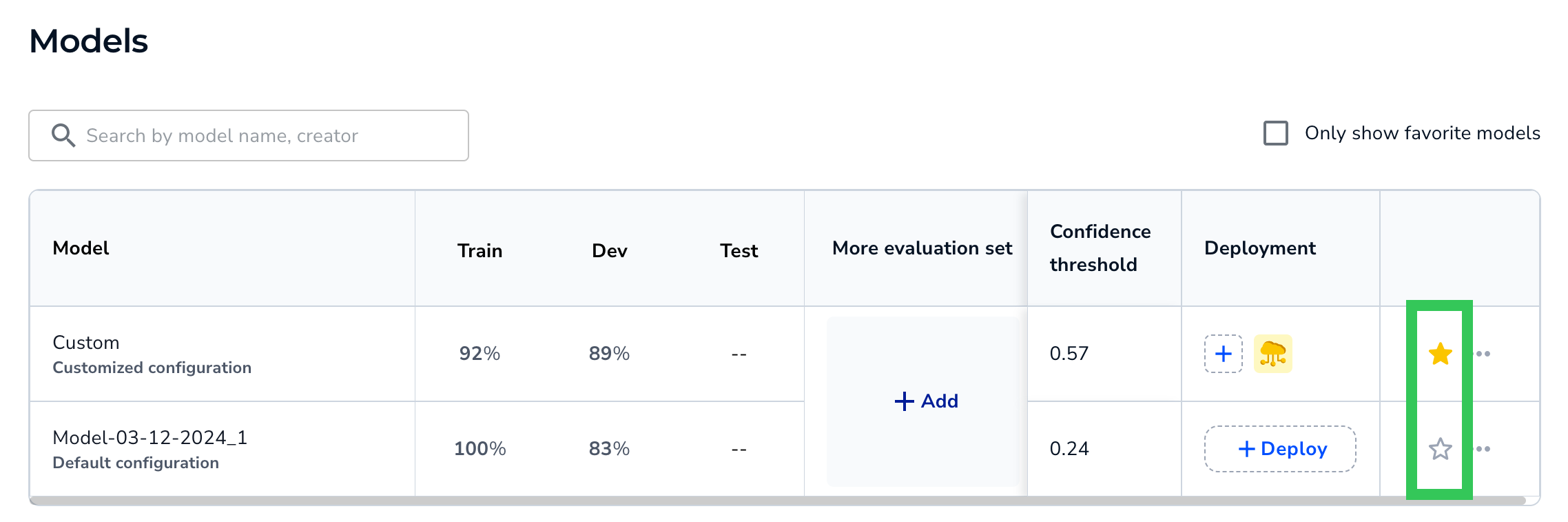
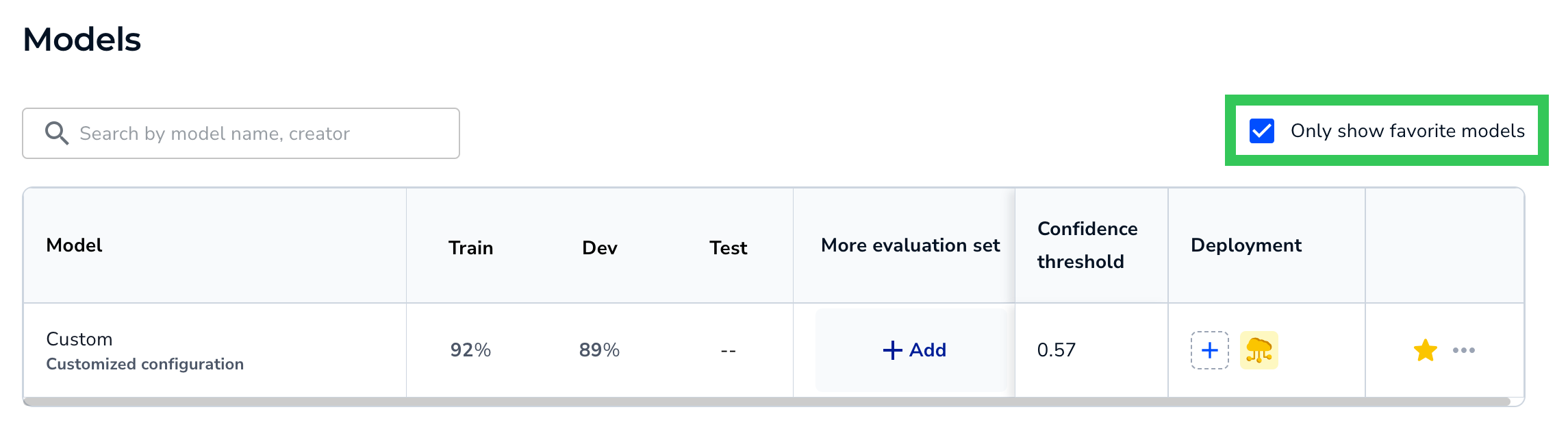
Copy Model ID
If you’re deploying a model via Docker, the Model ID is included in the deployment command. The Model ID tells the application which model to download from LandingLens. To locate the Model ID on the Models page, click the Actions (…) icon and select Copy Model ID.
Delete Models
You can delete a model from the table. This action removes the model only from the table; you can still deploy it and access it from other areas in LandingLens, like Dataset Snapshots. To delete a model, click the Actions (…) icon and select Delete. A model can’t be re-added to this table after it’s been deleted.