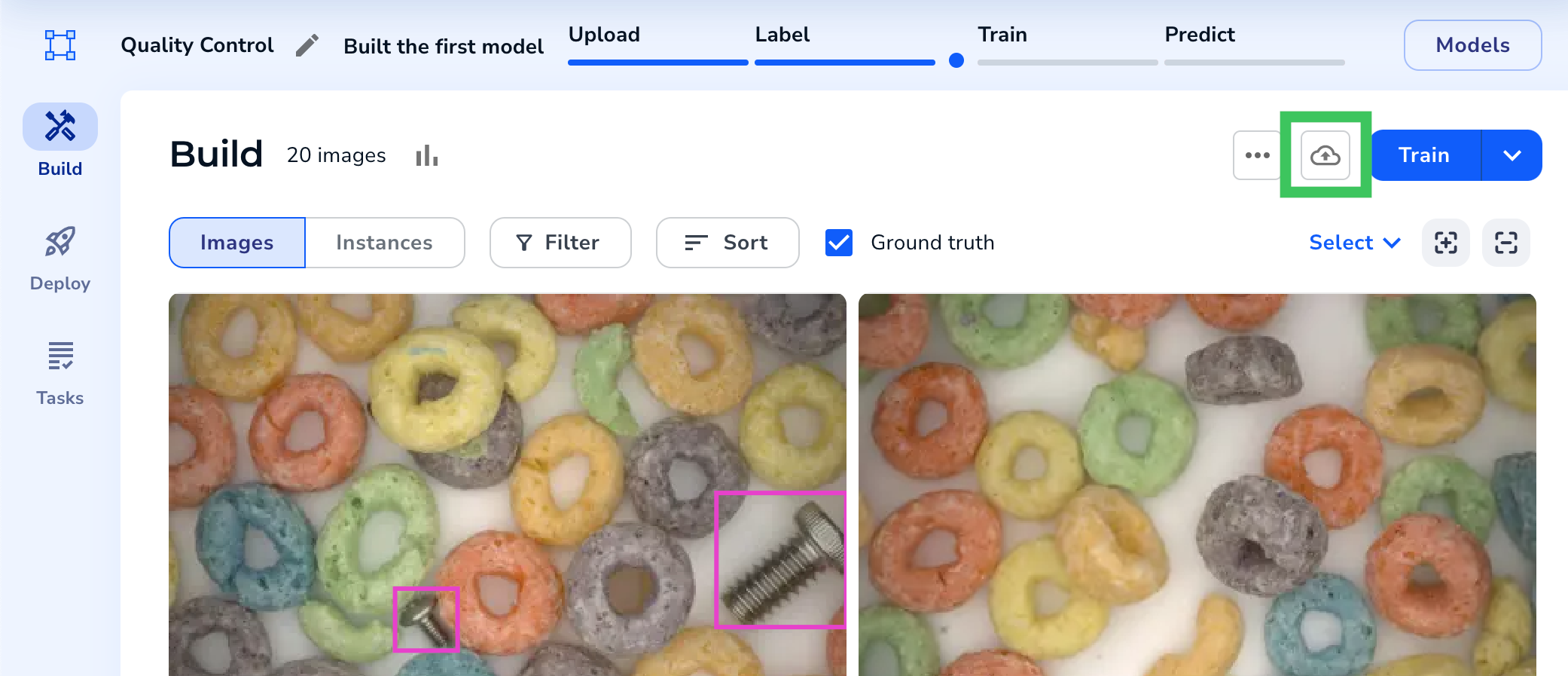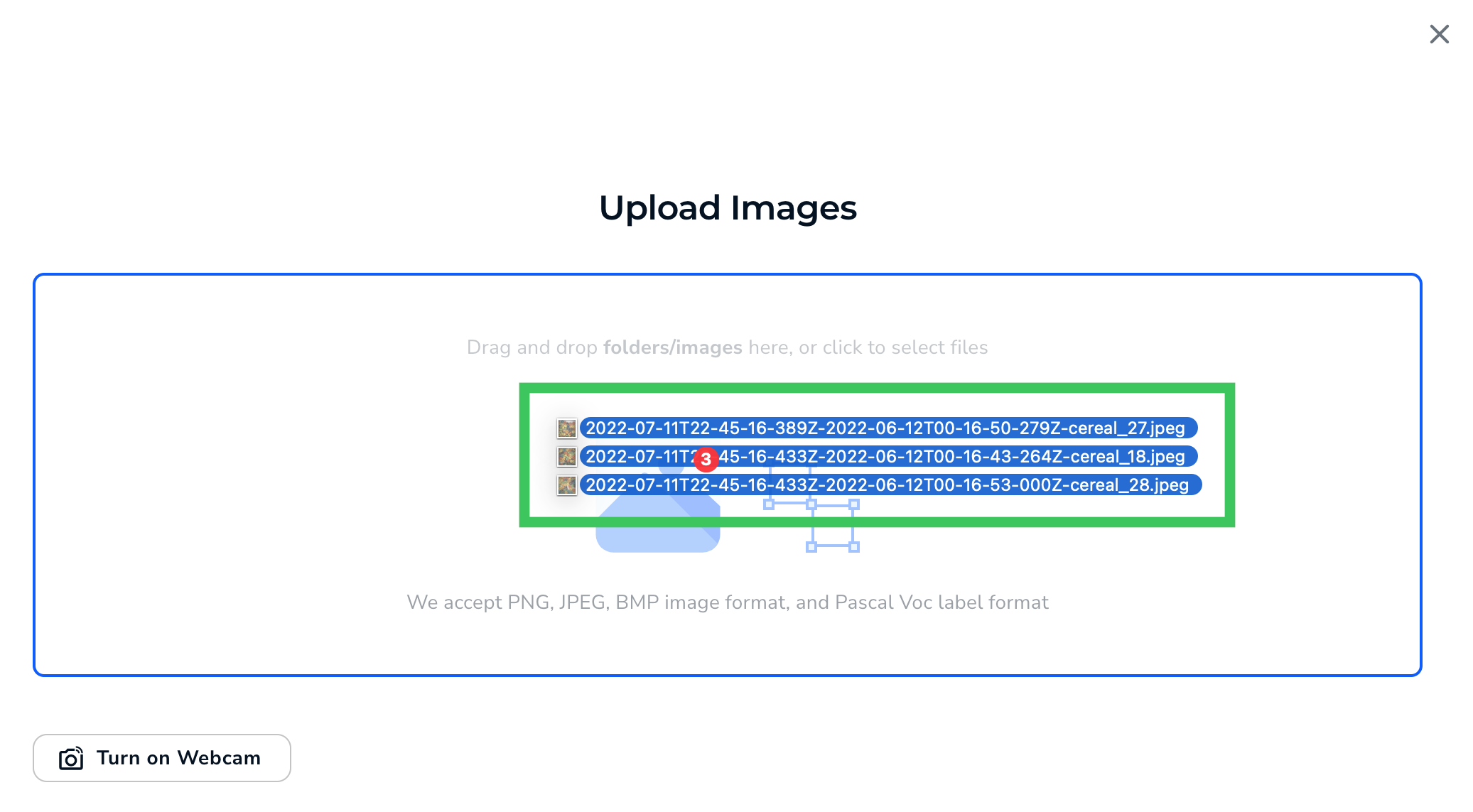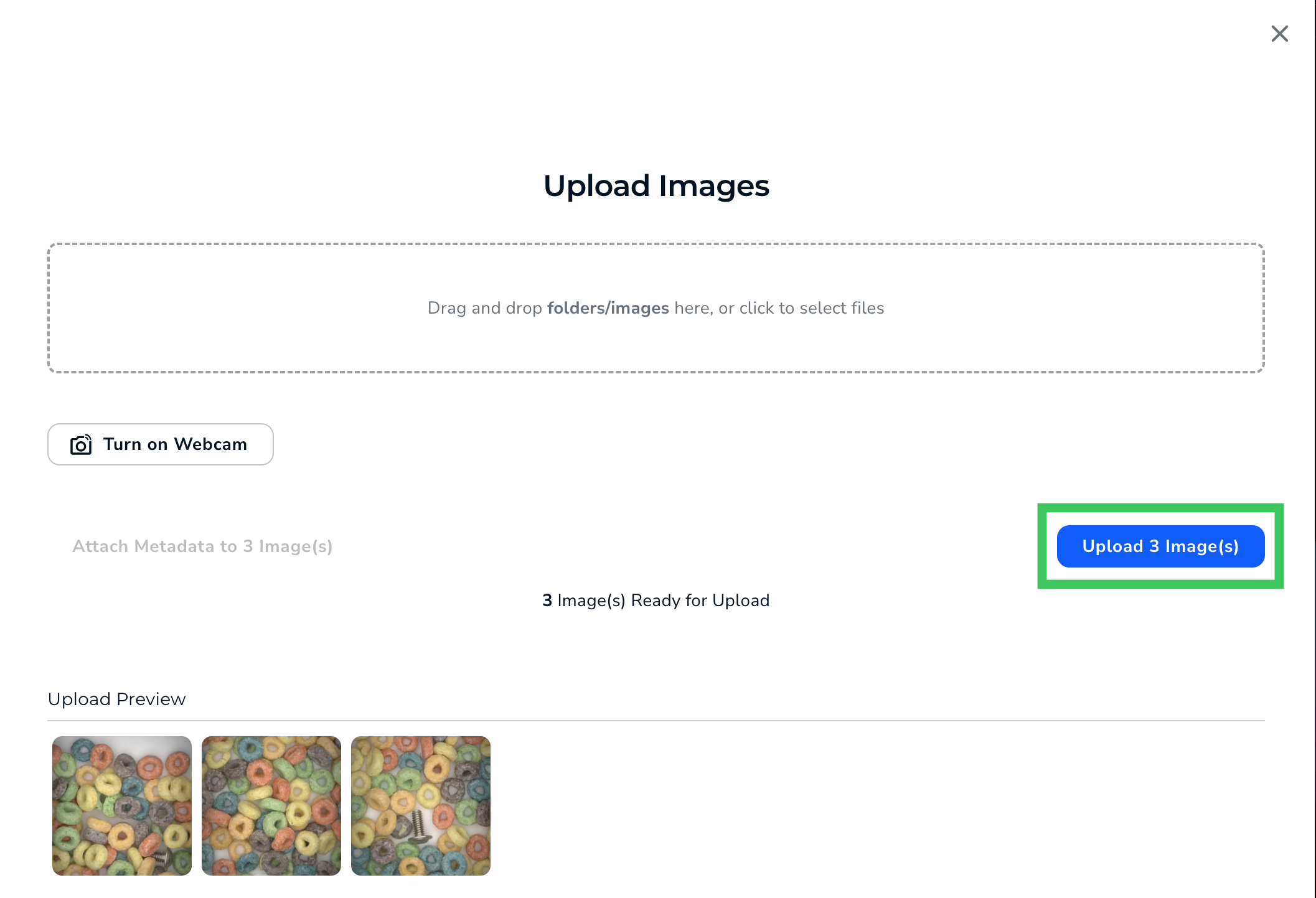Skip to main contentThis article applies to these versions of LandingLens:
| LandingLens | LandingLens on Snowflake |
|---|
| ✓ | ✓ |
To drag and drop images directly into a project:
- Open the project you want to upload images to.
- If you haven’t uploaded any images to the project yet, drag and drop files directly into the project. LandingLens immediately uploads the images.
.gif?s=018c4f7c601103ac9d9e854ae8ddbe7e)
- If you’ve already uploaded images, click the Upload icon.
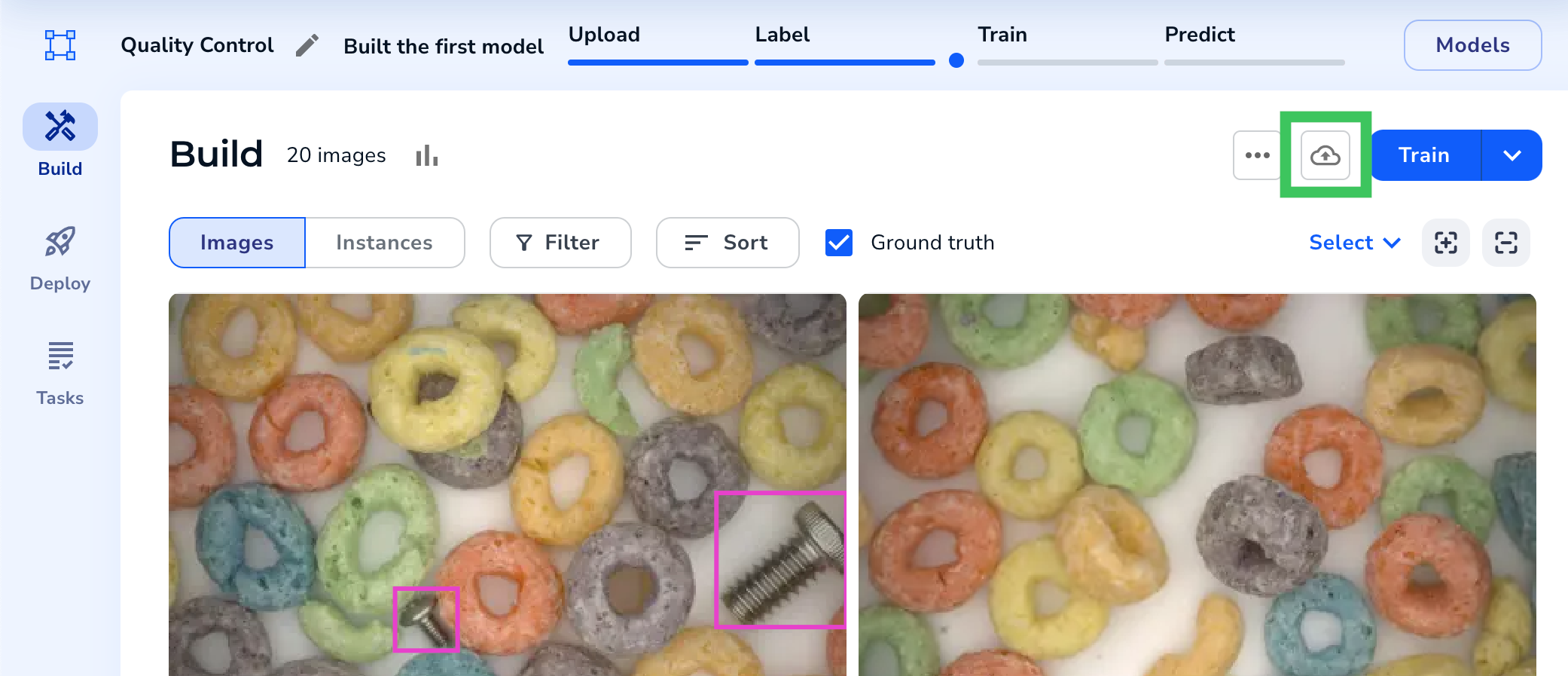
- Drag and drop files into the Upload pop-up window.
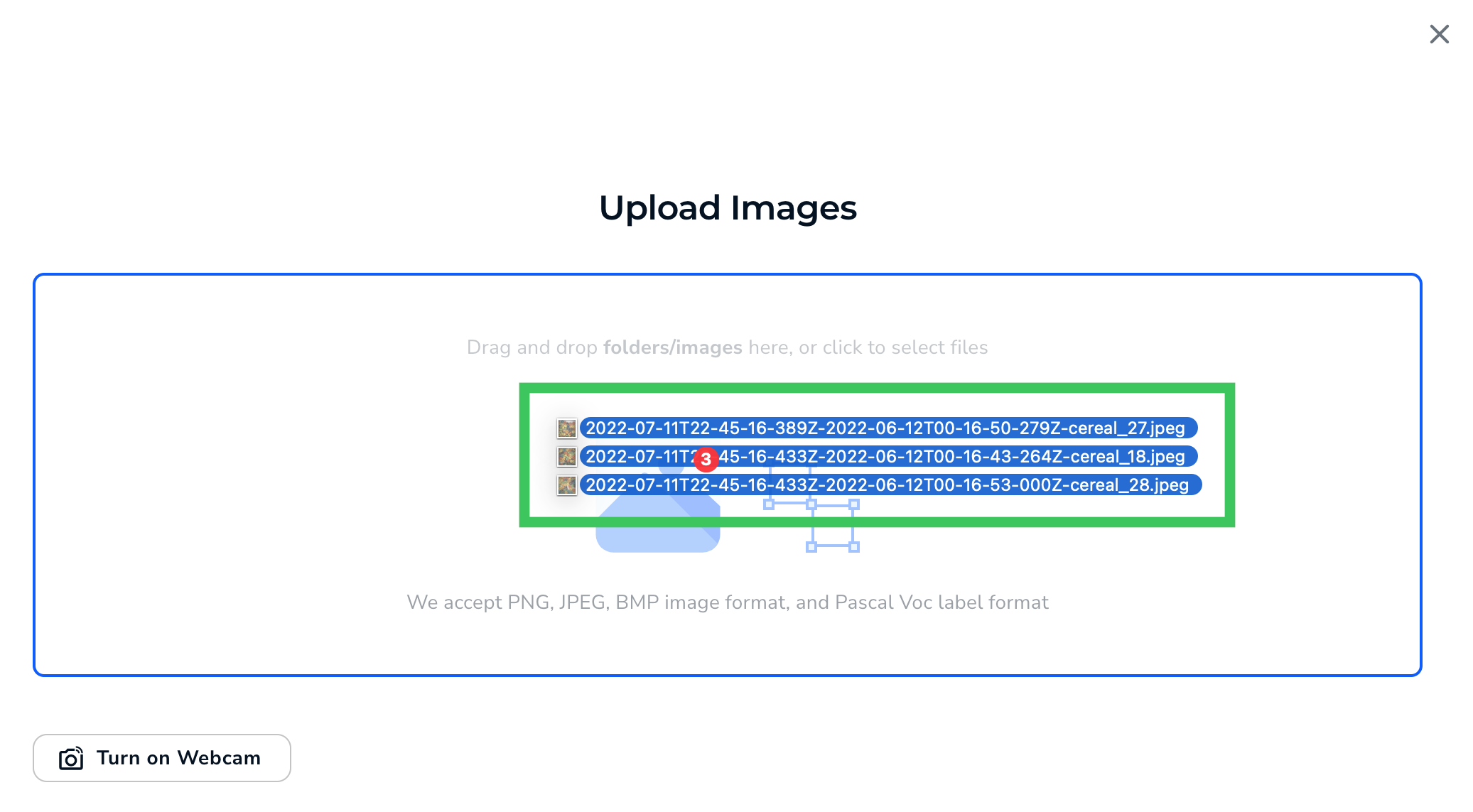
- Click Upload.
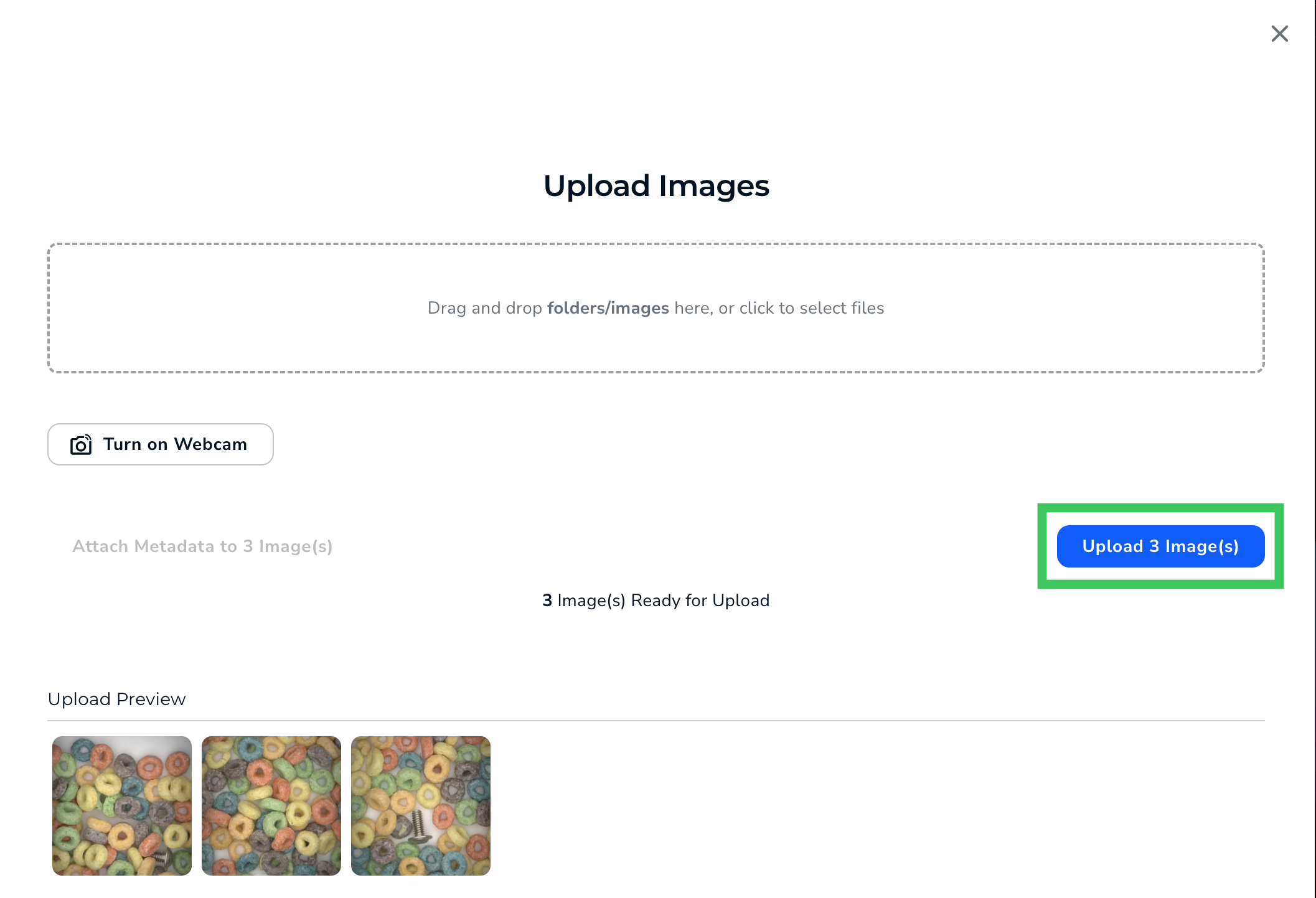
- LandingLens uploads the images to your project.
.gif?s=018c4f7c601103ac9d9e854ae8ddbe7e)