Explore Plan (Pay-As-You-Go)
All users start on our pay-as-you go Explore plan with free credits. After that, you can buy additional credits.| Explore | |
|---|---|
| Cost | Pay-as-you-go Start with 1000 free credits |
| Credit value | $1 buys 100 credits |
Monthly Subscriptions
| Team | Visionary | Enterprise | |
|---|---|---|---|
| Cost | Credit packs start at $250/mo | Credit packs start at $2,000/mo | Contact us |
| Credit value | $1 buys 110 credits | $1 buys 130 credits | Contact us |
Annual Subscriptions
| Team | Visionary | Enterprise | |
|---|---|---|---|
| Cost | Credit packs start at $2,700/mo | Credit packs start at $21,600/mo | Contact us |
| Credit value | $1 buys 122 credits | $1 buys 144 credits | Contact us |
Plan Features
| Feature | Explore | Team | Visionary | Enterprise |
|---|---|---|---|---|
| Core Capabilities | ||||
| Parsing view supported file formats | ||||
| Intelligent Chunking | ||||
| Field Extraction | ||||
| List Extraction | ||||
| Table Extraction | ||||
| Figure Summaries | ||||
| Visual Grounding | ||||
| Split Classification Coming soon | ||||
| Multilingual documents | ||||
| Confidence Scoring (Preview) Coming soon | ||||
| Custom Processing Pipeline | ||||
| Organization Management & Support | ||||
| Users | 1 | Unlimited users | Unlimited users | Unlimited users |
| Support Level | Community | Enhanced | Priority | Designated |
| Security & Deployment | ||||
| Rate Limits see more details | Standard | Higher | Premium | Priority |
| Zero Data Retention (ZDR) | ||||
| HIPAA (BAA) (inc. ZDR) | ||||
| VPC, VPL, and On Prem Deployments | ||||
| SLA & Uptime Guarantees | ||||
| Other Available APIs | ||||
| Agentic Object Detection API 3 credits / image processed |
Credit Costs
The credit consumption is determined by the specific API endpoint called.Credit Costs for the Parse APIs
This section explains credit use for these APIs:Documents
This pricing applies when using the or parsing models. For pricing, see DPT-2 mini. The number of credits used to parse a document is based on the number of pages and the features used in parsing, as shown in the following table.| Feature | Credit Cost | Notes |
|---|---|---|
| Parsing | 3 credits/page | Each page processed includes parsing. |
| ZDR (HIPAA/BAA) | +1 credit/page | Additional charge when enabled. Available on Team, Visionary, and Enterprise plans. |
Spreadsheets
This pricing applies when using the or parsing models. For pricing, see DPT-2 mini. The number of credits used to parse a spreadsheet is based on the number of sheets and embedded images. For supported spreadsheet formats, see Supported File Types.| Feature | Credit Cost | Notes |
|---|---|---|
| Parsing | 1 credit/sheet | Each sheet processed includes parsing. |
| Embedded images | 3 credits/image | Cost per embedded image, chart, or logo. |
| ZDR (HIPAA/BAA) | +1 credit/sheet +1 credit/image | Additional charge when enabled. Available on Team, Visionary, and Enterprise plans. |
- Base cost: 1 credit (sheet) + 6 credits (2 images) = 7 credits
- With ZDR enabled: 7 credits (base) + 1 credit (sheet) + 2 credits (2 images) = 10 credits
DPT-2 mini
is a lightweight model that consumes fewer credits than other parsing models. The number of credits used to parse a document is based on the number of pages and the features used in parsing, and is rounded up to the nearest tenth decimal place.| Feature | Credit Cost | Notes |
|---|---|---|
| Parsing | 1.5 credits/page | Each page processed includes parsing. |
| ZDR (HIPAA/BAA) | +1 credit/page | Additional charge when enabled. Available on Team, Visionary, and Enterprise plans. |
Credit Costs for the Split API
This section explains credit use for this API: The number of credits used to split documents is based on the number of input characters, and is rounded up to the nearest tenth decimal place.| Factor | Credit Cost | Notes |
|---|---|---|
| 5,000 input characters | 1 credit | Input characters are the number of characters in the Markdown file that is passed to the API. |
Credit Costs for the Extract API
This section explains credit use for this API: The number of credits used to extract data is based on both the number of input characters and output characters, and is rounded up to the nearest tenth decimal place.| Factor | Credit Cost | Notes |
|---|---|---|
| 5,000 input characters | 1 credit | Input characters are the number of characters in the Markdown file that is passed to the API. |
| 1,000 output characters | 1 credit | Output characters are the number of characters in the extraction object returned by the API, excluding whitespace used for indentation. (Other spaces, like the spaces after colons in key-value pairs, are not removed.) |
Sample Cost
Input Characters Let’s say you run the API on a Markdown file with the following content. The file has 2,270 characters. Therefore, the number of input characters is 2,270.extraction object returned by the API. The response has 475 characters. Therefore, the number of output characters is 475.
| Step | Calculation | Result |
|---|---|---|
| Input credits | 2,270 ÷ 5,000 | 0.454 |
| Output credits | 475 ÷ 1,000 | 0.475 |
| Total (before rounding) | 0.454 + 0.475 | 0.929 |
| Final cost | Round up to nearest tenth decimal place | 1.0 credit |
Overages
Can you use more credits than your plan includes? The answer depends on your plan type. Read the section below that is relevant to your plan.Explore Plan
If you’re on the Explore plan, you can only use the credits you have purchased. If you run out of credits, you can purchase additional credits to continue using .Subscription Plans (Team and Visionary)
If you’re on a subscription plan (Team or Visionary), you can continue using after you’ve used all of the allocated credits for your current billing period. We call this overage usage. Overage credits cost $0.01 per credit. Overage is calculated against your plan’s base credits only. If you have rolled-over credits from a previous upgrade, those credits automatically offset overage charges as a credit grant. For more information, go to Credit Rollover. Overage fees are billed separately from your base subscription and may be charged to your payment method periodically as they accrue or at the end of your billing period. Example: Your plan costs $500 per month and includes 55,000 credits. After you use your 55,000 included credits, you can keep using . If you use 50,000 additional overage credits in that month, your overage charges will be $500 (50,000 × $0.01).Right to Suspend on Failed Payment
If an overage payment fails (for example, due to an expired or declined card), we may pause or limit further usage until your payment method is updated and the outstanding balance is paid.Right to Bill at Any Time for Accrued Fees
We may charge your payment method for any accrued overage fees at any time during the billing period, and will always charge any remaining accrued overage at or shortly after the end of the billing period.Credit Rollover
Unused credits are handled differently depending on the situation: between billing cycles, when upgrading subscription plans, or when downgrading subscription plans.Explore Plan Credits
If you start on the Explore plan and upgrade to another plan, unused Explore credits are not added to your new plan. However, you can toggle back to your personal account and continue to use the Explore credits for testing. If you would like to move credits from the Explore plan to your subscription plan, contact [email protected]. Credits purchased on the Explore plan expire one year from the purchase date.Between Billing Cycles for Subscription Plans
The subscription plans are designed for consistent use throughout your billing cycle. To ensure fairness and predictable pricing, a new set of credits is allocated at the start of each billing cycle, and any unused credits from the previous billing cycle expire.When You Upgrade Subscription Plans
If you upgrade your subscription plan (Team or Visionary), your unused credits roll over to your new plan. The rolled-over credits are added to your next billing cycle and expire at the end of that cycle. This applies when you:- Upgrade within the same tier (for example, Team 55K credits per month to Team 110K credits per month)
- Upgrade from Team to Visionary
- Upgrade from monthly to annual billing
- Rolled-over credits appear as additional credits in your account but don’t change your plan’s base credit limit
- Overage is calculated when you exceed your plan’s base credits (not including rolled-over credits)
- Rolled-over credits automatically offset overage charges and appear as a credit grant line item on your bill
- Rolled-over credits can roll over multiple times if you upgrade again before they expire
- Overage charge: $7.00 (700 credits over base × $0.01)
- Credit grant: -$5.00 (500 rolled-over credits × $0.01)
- Net charge: $2.00
When You Downgrade Subscription Plans
If you downgrade your subscription plan and have unused credits, those credits do not roll over to the new plan. You have until the end of your current billing cycle to use the remaining credits.FAQs
Plans, Credits, and Billing
How do credits work?
How do credits work?
How much does a credit cost?
How much does a credit cost?
| Plan | Monthly | Annual |
|---|---|---|
| Explore | 1 credit per 1¢ | — |
| Team | 1.1 credits per 1¢ | 1.22 credits per 1¢ |
| Visionary | 1.3 credits per 1¢ | 1.44 credits per 1¢ |
| Enterprise | Contact us | Contact us |
Can I get a free trial?
Can I get a free trial?
What plan is right for me?
What plan is right for me?
Do I need to put down a credit card to get started?
Do I need to put down a credit card to get started?
How am I billed for API usage?
How am I billed for API usage?
Are credits rounded?
Are credits rounded?
I added money to my account before the credit-based system was implemented. What happens to those funds?
I added money to my account before the credit-based system was implemented. What happens to those funds?
What counts as a page?
What counts as a page?
How is billing managed?
How is billing managed?
Can I upgrade my subscription plan?
Can I upgrade my subscription plan?
- Your current billing cycle ends on the upgrade date.
- You are charged for any incurred overages.
- A new billing cycle starts on the upgrade date.
- You are charged for the new plan.
- Your unused credits from the previous plan roll over to your next billing cycle. For more information, go to Credit Rollover
- Log in to https://va.landing.ai/home.
- Go to the Plan & Billing page (to navigate there manually, click your profile icon at the bottom left corner of the page and click Plan & Billing).
- If you’re not currently in the correct organization, select your organization from the drop-down menu.
- Click the Plan tab.
- Click Manage > Change Plan.
- Select the plan you want and follow the on-screen prompts.
Can I downgrade my subscription plan?
Can I downgrade my subscription plan?
- Log in to https://va.landing.ai/home.
- Go to the Plan & Billing page (to navigate there manually, click your profile icon at the bottom left corner of the page and click Plan & Billing).
- If you’re not currently in the correct organization, select your organization from the drop-down menu.
- Click the Plan tab.
- Click Manage > Change Plan.
- Select the plan you want and follow the on-screen prompts.
Can I resubscribe?
Can I resubscribe?
- Log in to https://va.landing.ai/home.
- Go to the Plan & Billing page (to navigate there manually, click your profile icon at the bottom left corner of the page and click Plan & Billing).
- If you’re not currently in the correct organization, select your organization from the drop-down menu.
- Click the Re-subscribe button and follow the on-screen prompts.
Can I cancel my subscription?
Can I cancel my subscription?
- Log in to https://va.landing.ai/home.
- Go to the Plan & Billing page (to navigate there manually, click your profile icon at the bottom left corner of the page and click Plan & Billing).
- If you’re not currently in the correct organization, select your organization from the drop-down menu.
- Go to Manage > Cancel Subscription and follow the on-screen prompts.
How do I update my billing information?
How do I update my billing information?
- Log in to https://va.landing.ai/home.
- Go to the Plan & Billing page (to navigate there manually, click your profile icon at the bottom left corner of the page and click Plan & Billing).
- If you’re not currently in the correct organization, select your organization from the drop-down menu.
- Click the Billing tab.
- To update your credit card information, click Update Card. Update your information in the pop-up window and click Save card.
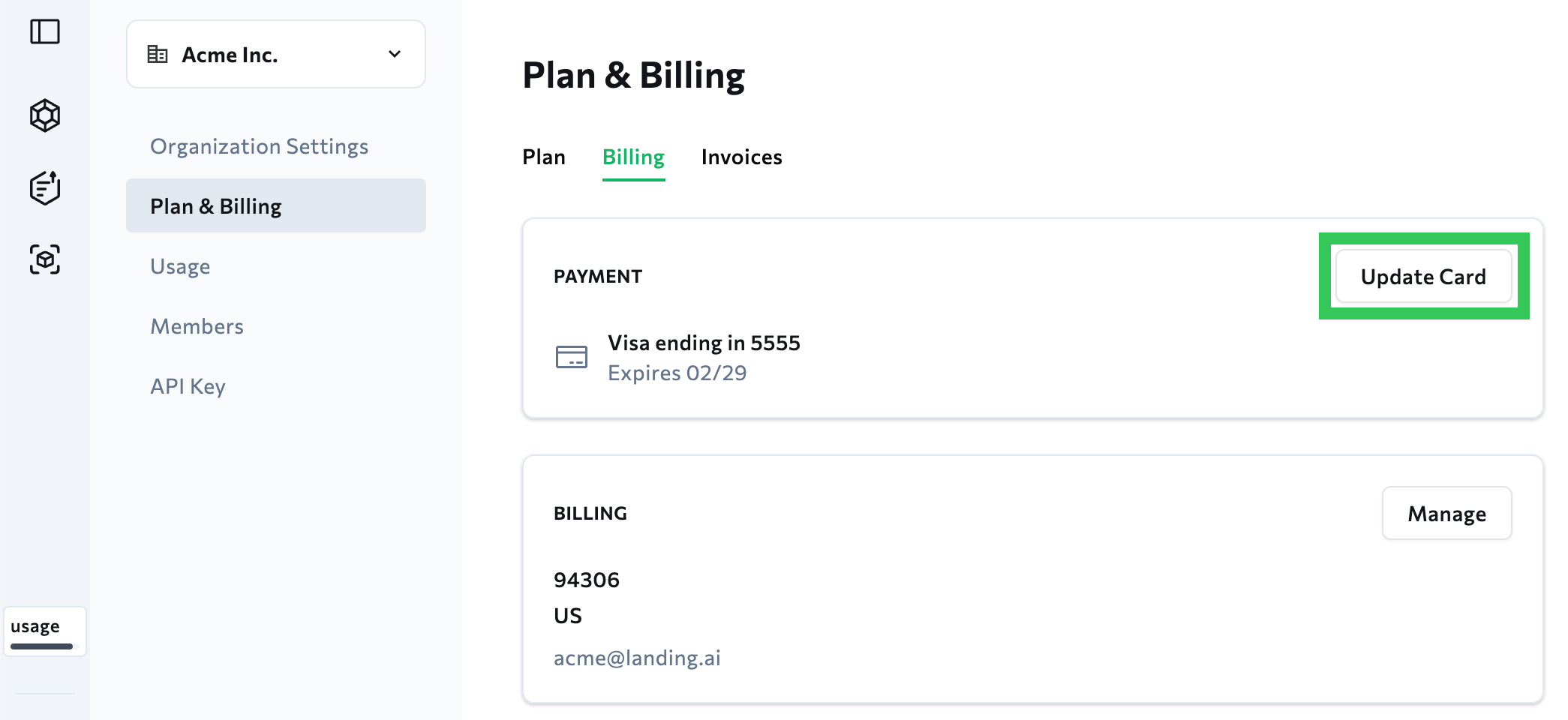
- To update your billing address, click Manage. This opens your billing information in Stripe.
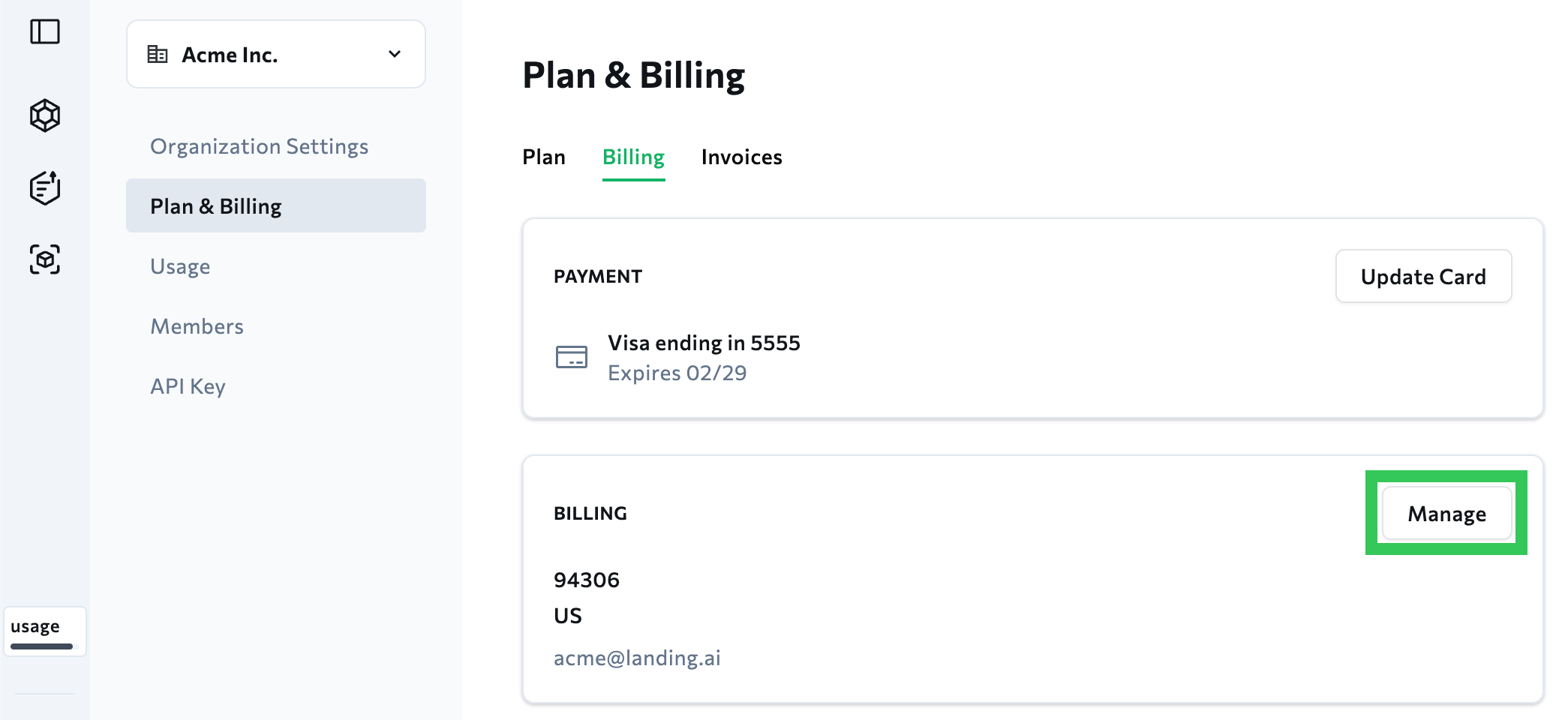
- Click Update Information. Update your billing information and click Save.
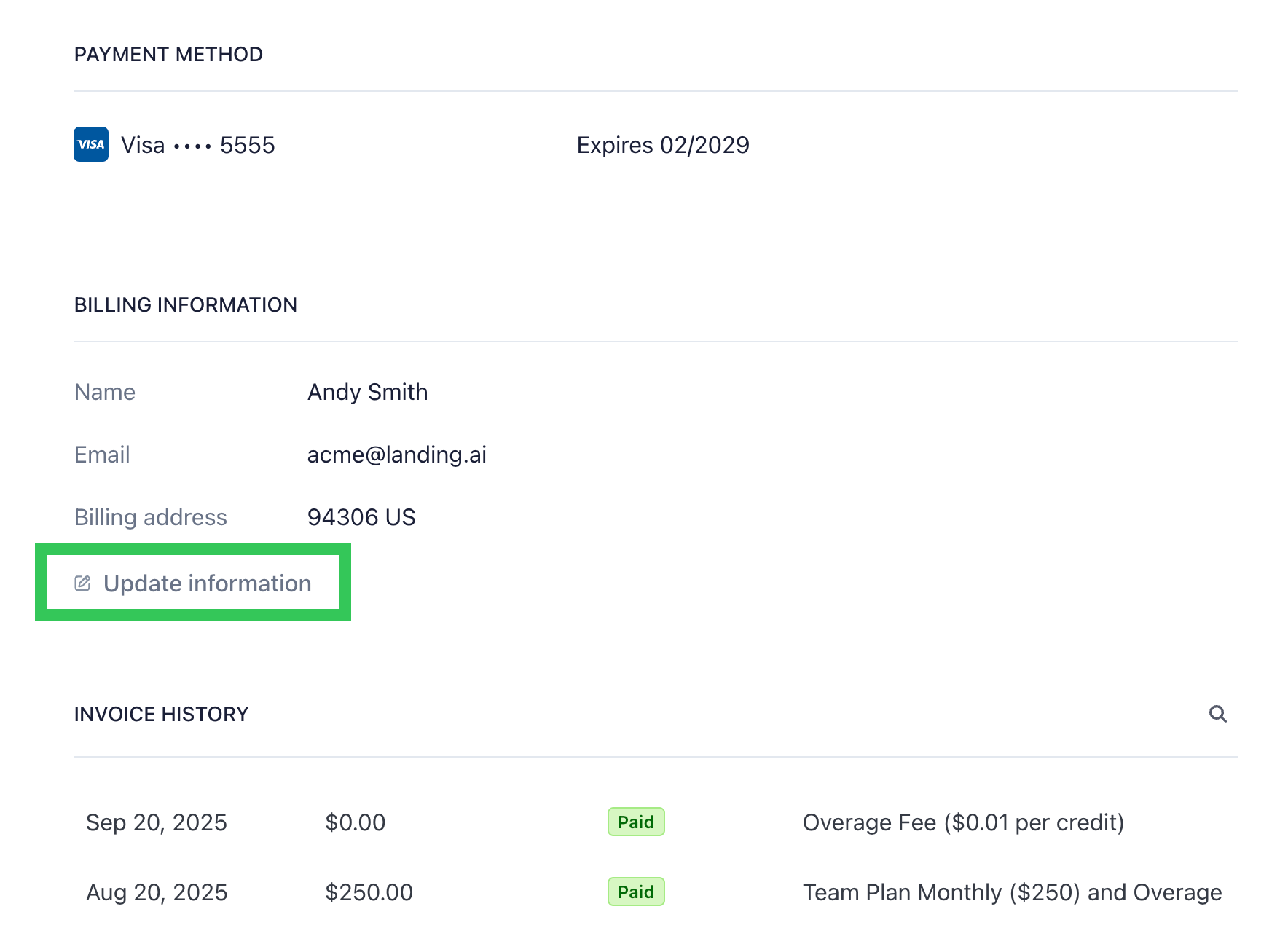
Do you collect sales tax, VAT, or GST?
Do you collect sales tax, VAT, or GST?
Can you add our VAT/GST ID to the invoice?
Can you add our VAT/GST ID to the invoice?
Why isn’t VAT/GST shown on our invoice?
Why isn’t VAT/GST shown on our invoice?
Can you add or edit information on an invoice after it’s issued?
Can you add or edit information on an invoice after it’s issued?
General Questions about Agentic Document Extraction
Can ADE parse different languages?
Can ADE parse different languages?
Can ADE parse handwritten text?
Can ADE parse handwritten text?
Is ADE compliant with HIPAA?
Is ADE compliant with HIPAA?
- Enable the Zero Data Retention (ZDR) option.
- Have a signed Business Associate Agreement (BAA) in place with LandingAI. To initiate the BAA process, submit your request through the form on the Organization Settings page (available after ZDR is enabled).
Does ADE support Zero Data Retention (ZDR)?
Does ADE support Zero Data Retention (ZDR)?
Is ADE compliant with SOC2 Type II?
Is ADE compliant with SOC2 Type II?
What is Virtual Private LandingAI (VPL)?
What is Virtual Private LandingAI (VPL)?

