Do not use the legacy agentic-doc library. This library will be deprecated on March 31, 2026. Use the landingai-ade library for all new projects.
- Verifying the accuracy of the extraction
- Debugging extraction issues
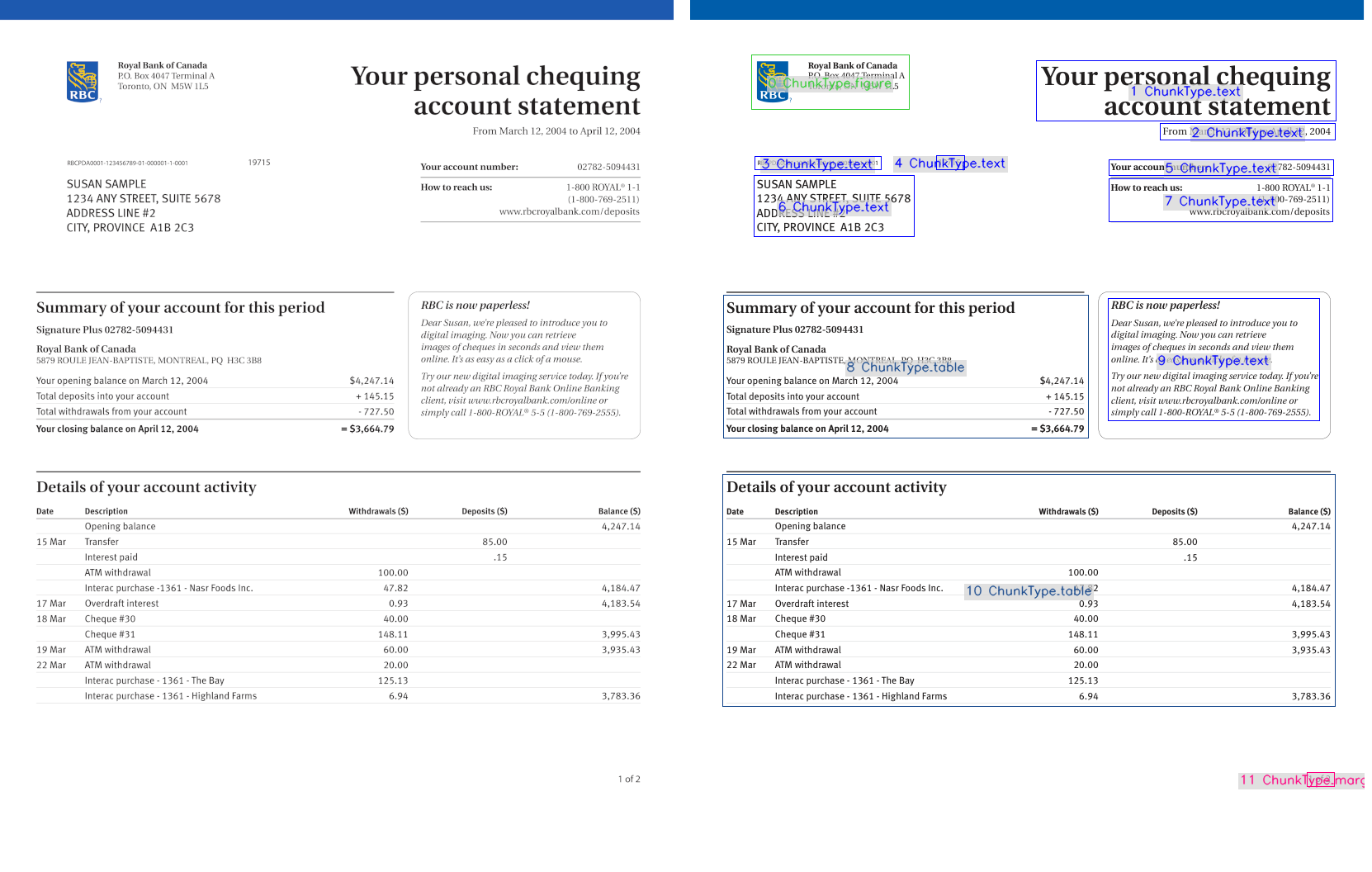
Visualization Features
The visualization shows:- Bounding boxes around each extracted chunk
- Chunk type and index labels
- Different colors for different types of content (text, tables, etc.)
- Semi-transparent text backgrounds for better readability
Sample Script: Save Visualization with Default Settings
Run the following script to create visualizations using the default settings from theviz_parsed_document function.
Sample Script: Save Visualization with Custom Settings
You can customize the visualization settings by using the VisualizationConfig class. For example, you can change the colors of the bounding boxes around each chunk type.File Path and File Name Conventions for Saved Visualizations
The visualization files are images that are saved with this structure:documentis the file name of the documentXis the page number

