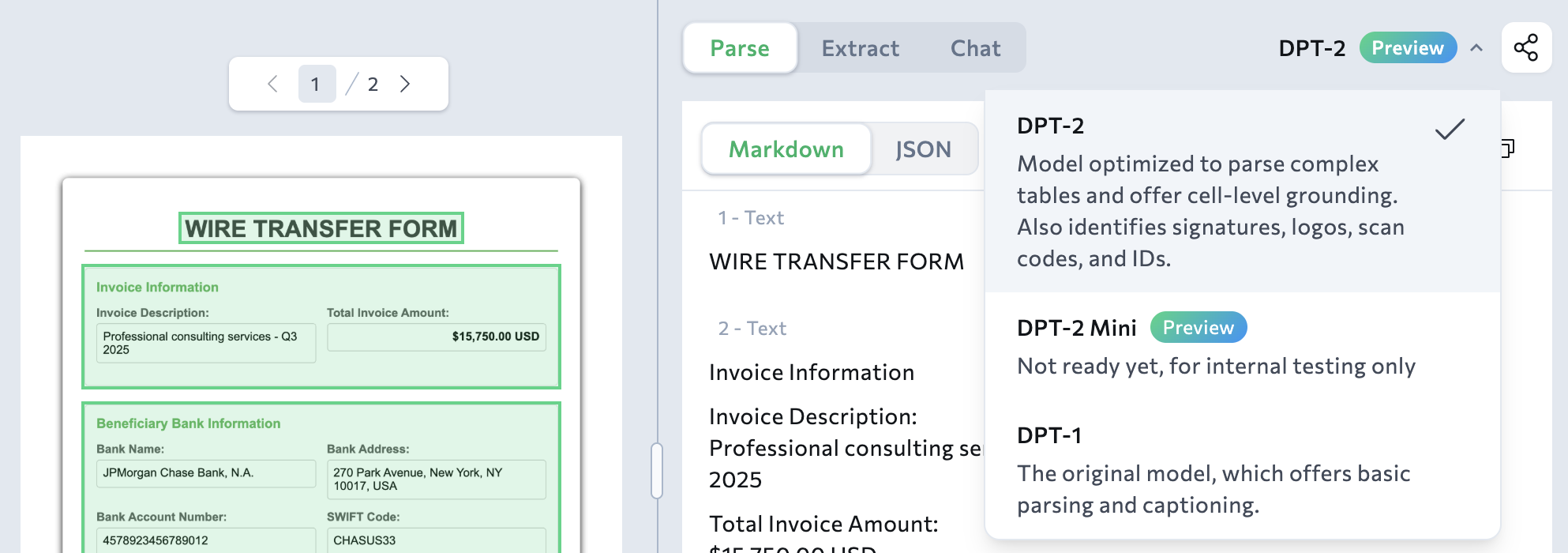Parsing Models Overview
A (DPT) is the model that powers the parsing capabilities of the ADE Parsing APIs. The DPT identifies document layouts and chunks, then generates descriptive explanations (captions) for those chunks.Availability
The ability to select a is available:- in the Playground
- when calling the or Parse Jobs APIs
- when using the Python and TypeScript libraries
The legacy agentic-doc library uses the legacy ADE API, which does not support the ability to select a . The legacy ADE API uses .
Model Versions and Snapshots
The following table lists the availablemodel values for the and ADE Async Parse API:
| Model Values | Description |
|---|---|
| dpt-1 | The latest snapshot of . Do not use; will be deprecated on March 31, 2026. |
| dpt-1-latest | The latest snapshot of . Do not use; will be deprecated on March 31, 2026. |
| dpt-1-20250615 | The snapshot of released on June 15, 2025. Do not use; will be deprecated on March 31, 2026. |
| dpt-2 | The latest snapshot of . |
| dpt-2-latest | The latest snapshot of . |
| dpt-2-20250919 | The snapshot of released on September 19, 2025. |
| dpt-2-20251103 | The snapshot released on November 3, 2025. |
| dpt-2-mini | The latest snapshot of . |
| dpt-2-mini-20251003 | The snapshot of released on October 3, 2025. |
| dpt-2-mini-latest | The latest snapshot of . |
Why Model Versioning Matters
When integrating the API, you have two options for specifying the model:- Use a general model name (like
dpt-2ordpt-2-latest) to always get the newest version. This automatically give you improvements and updates, but parsing results may change when new model versions are released - Use a specific snapshot (like
dpt-2-20250919) to pin to an exact model version. This ensures consistent parsing results over time, but you won’t receive improvements.
dpt-2 in production, your application may produce different results when we release model updates. Consider whether you need consistent results or prefer to receive the latest improvements.
Understanding Snapshots and -latest
Snapshots are frozen versions of a model released on specific dates. Each snapshot maintains the same parsing behavior indefinitely, making your results predictable. The -latest suffix always points to the most recent snapshot of that model.DPT-2
was introduced in September 2025. It builds upon , and offers these advanced features:- Agentic Table Captioning: can parse large, complex, no-gridline, and merged-cell tables with unprecedented fidelity. Every cell is preserved, aligned, and made accessible—enabling cell-level grounding so you know exactly where values came from.
- Refined Figure Captioning: Logos, seals, and small figures are now identified precisely and concisely, eliminating the noise of verbose descriptions.
- Smarter Layout Detection: Fewer chunks are missed, even in messy scans. can even detect stamps inside tables and process them separately—critical for compliance workflows.
- Expanded Chunk Ontology: Beyond text, tables, and figures, now recognizes attestation (signatures, stamps, seals), ID cards, logos, barcodes, and QR codes—ensuring all document elements are classified consistently. To learn more, go to Chunk Types.
DPT-2 Availability
The can be used in these API endpoints:DPT-2 mini
is a lightweight model optimized for simple, digitally native documents. It provides cost-effective parsing for straightforward document structures. is in Preview. This model is still in development and may not return accurate results. Do not use this model in production environments.
Supported Features
supports:- Digitally native documents, such as PDFs created from digital files.
- English text.
- Layout detection and document structure identification.
- Simple tables.
- All chunk types, including paragraphs, figures, and more. The model transcribes any text present in image-based chunk types but does not generate descriptions (captions) for visual elements.
Ideal Document Types
is ideal for digitally native English documents with straightforward layouts, such as:- Business correspondence (letters, memos, emails)
- Simple reports and documentation
- Basic forms with key-value pairs
- Invoices with simple tables
- Digital contracts
Limitations and When to Use DPT-2 Instead
Use instead of if your documents contain any of the following features or if your use case requires image descriptions. does not support:- Scanned documents or handwritten content.
- Non-English languages.
- Complex tables with multi-level headers, merged cells, or nested structures.
- Checkboxes.
- Very small fonts.
- Full visual element analysis. The following image-based chunk types are identified, but the output will not contain a description (caption) or analysis of the chunk:
figure,logo,card,attestation, andscan_code. For example, the model cannot identify if a signature field is signed or not.
DPT-2 mini Availability
The can be used in these API endpoints:DPT-1
Do not use . will be deprecated on March 31, 2026. For more information, go to Changelog.
DPT-1 Availability
The can be used in these API endpoints:- The legacy API
- ADE Parse Jobs
Set the Model in the API
When calling the or ADE Parse Jobs endpoint, you can set the model using themodel parameter.
If you omit the model parameter, the API will use the latest snapshot of the dpt-2 model.
For example, run the command below to use the latest snapshot of .
Set the Model with the Library
When using the library, you can set the model using themodel parameter in the parse() function.
If you omit the model parameter, the library will use the latest snapshot of the dpt-2 model.
For example, use this code to parse a document with the latest snapshot of :
Set the Model in the Playground
To toggle between different models in the Playground:- Load a document into the Playground.
- Ensure the Parse tab is open.
- Select the model you want to use from the top right corner.