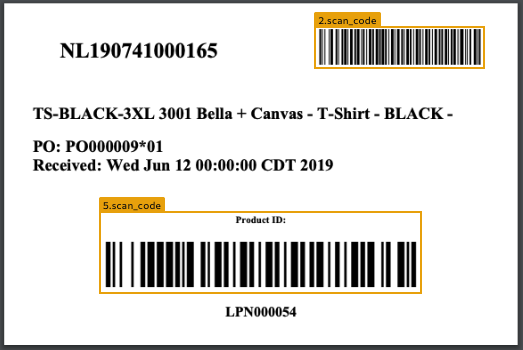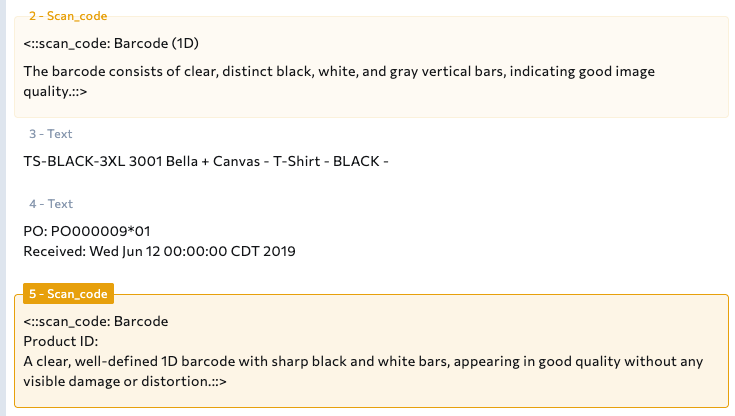Chunk Definition
A chunk is a discrete element extracted from a document, such as a block of text, a table, or a figure.Chunk Overview
When you send a document to the API, it analyzes the content on each page, breaks it down into meaningful elements, and returns each one as a chunk. Each chunk includes structured data that describes the content of the chunk and the location of the chunk in the document. This structure makes it easier to understand the extracted data and use it for downstream tasks. Extracted chunks are included in the API response.Semantic Chunking
The API uses semantic chunking, which means it intelligently groups content based on meaning rather than just layout or formatting. Instead of splitting documents at arbitrary points like fixed lengths or paragraph breaks, the API identifies coherent units of information (like complete ideas, logical sections, or related data) and extracts them as individual chunks. Semantic chunking improves the relevance and usability of the extracted content, especially in downstream tasks like search, retrieval, and analysis.Why Do We Create Chunks?
Chunking makes downstream tasks faster, more accurate, and easier to scale. It serves several key purposes:- Enables downstream apps to process large documents efficiently: Chunking allows applications like RAG systems and LLMs to index and retrieve smaller, meaningful segments instead of full documents. This helps avoid input size constraints, such as token limits.
- Improves retrieval granularity: Smaller, semantically meaningful units allow for more accurate and relevant results in downstream tasks like question answering and summarization.
- Supports downstream semantic search and embeddings: Well-structured chunks provide better inputs for embedding and make it easier to index and retrieve information during search.
- Maintains human readability: Chunking reflects how a human would naturally read the document, maintaining the visual and logical relationships between elements on the page.
Chunk Types
Each chunk is labeled with a chunk type (chunk_type or type, depending on the API used), which identifies what kind of content it represents.
The chunk types returned by are:
texttablemarginaliafigurelogo: This is only available when usingcard: This is only available when usingattestation: This is only available when usingscan_code: This is only available when using
Text
Atext chunk type is an element that consists entirely of characters (letters and numbers), such as:
- paragraphs
- titles and headings
- lists
- form fields
- checkboxes
- radio buttons
- equations
- code blocks
- handwritten text
Output for Key-Value Pairs
If thetext content has key-value pairs, like form fields, the extracted data will be returned as key-value pairs separated by line breaks (\n).
Example: Paragraph
Here is an example of the API marking a paragraph as atext chunk:

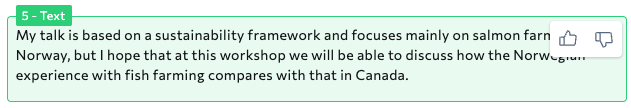
Example: Lists
Here is an example of the API marking a list as atext chunk:
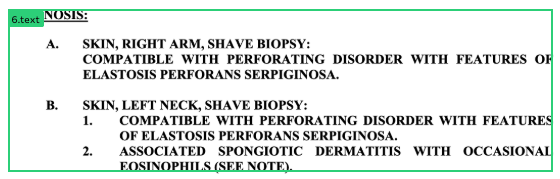
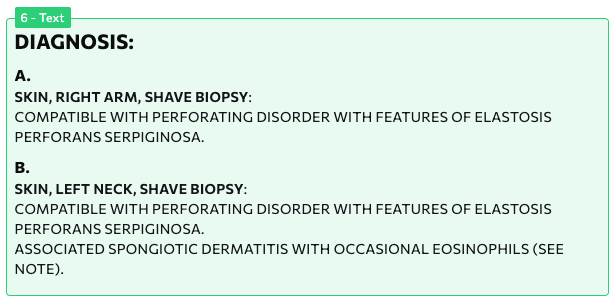
Table
Atable chunk type is a grid of rows and columns containing data.
doesn’t require gridlines to be present, and typically interprets well-aligned sets of data to be part of a table. For example, part of a receipt can be extracted as a table if the purchased items align with the costs.
When you parse spreadsheets, sets of data are also interpreted as table chunks.
Example: Receipt
Here is an example of the API marking receipt line items as atable chunk:
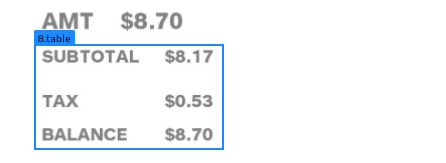
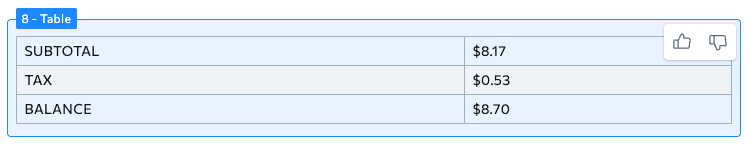
Example: Earnings Statement
Here is an example of the API marking part of an earnings statement as atable chunk:
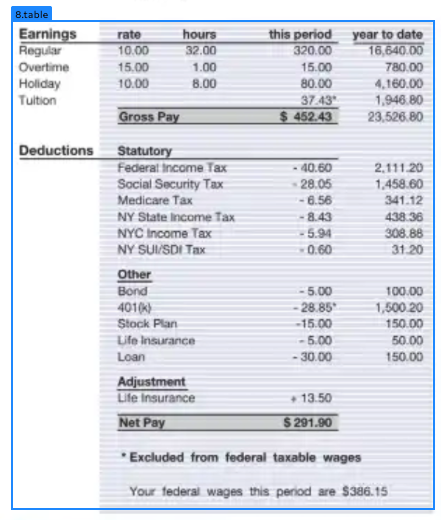
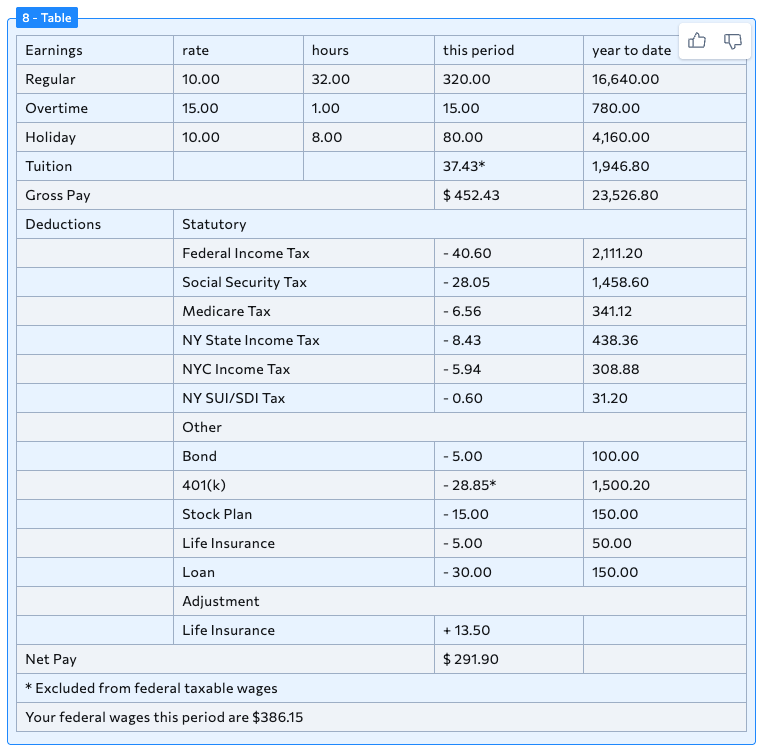
Example: Spreadsheet
Here is an example of the API marking data in a spreadsheet as atable chunk:
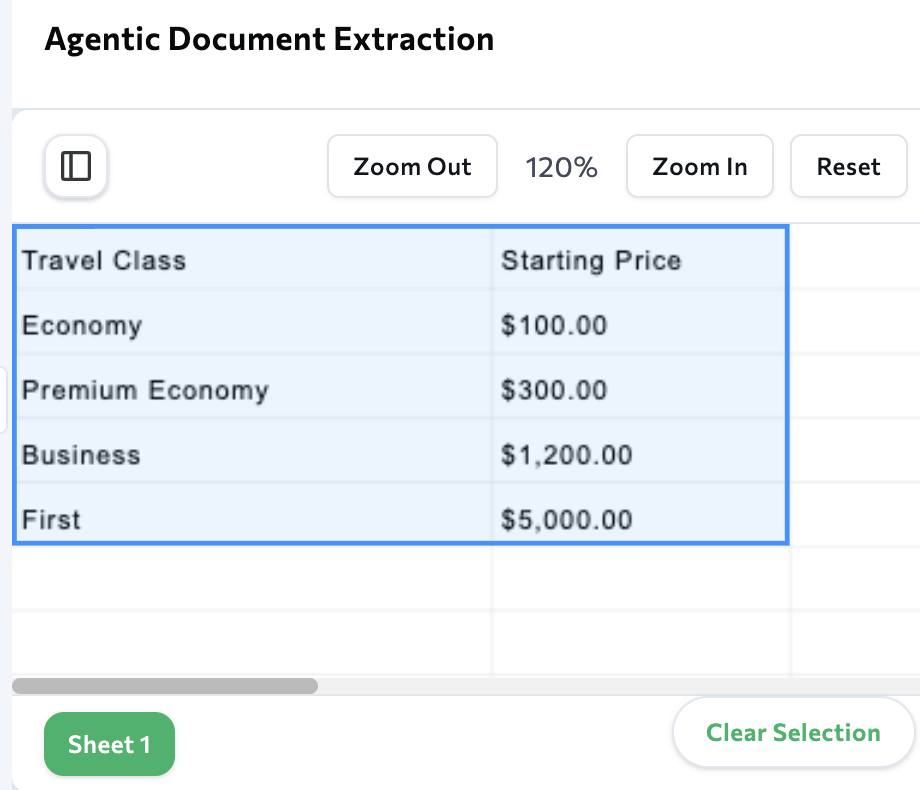
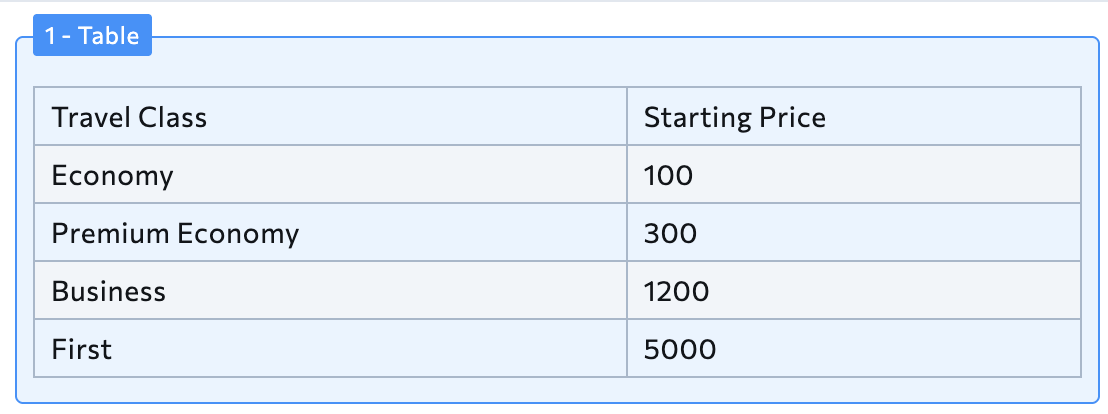
Marginalia
Amarginalia chunk type is a set of text in the top, bottom, or side margins of a document, including:
- page headers
- page footers
- page numbers
- handwritten notes in margins
- line numbers on one side of a page
Example: Header and Page Number
Here is an example of the API marking a header and page number as apage_header chunk:
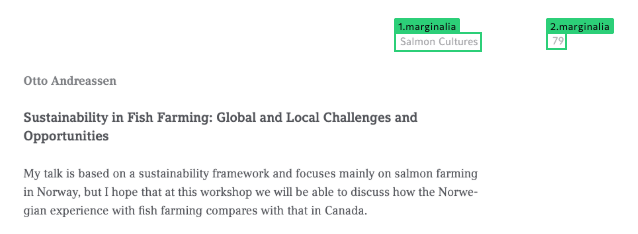
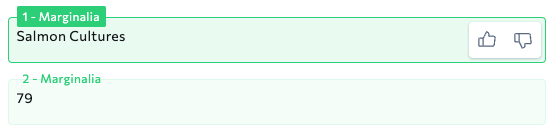
Figure
Afigure chunk type is an element that contains visual or graphical non-text content, including:
- pictures
- graphs (bar graphs, line graphs, etc.)
- flowcharts
- diagrams
figure chunk type also includes:
- logos
- QR codes
- barcodes
- stamps
- signatures
- ID cards
Example: Medical Imaging
Here is an example of the API marking a pathology image as afigure chunk:
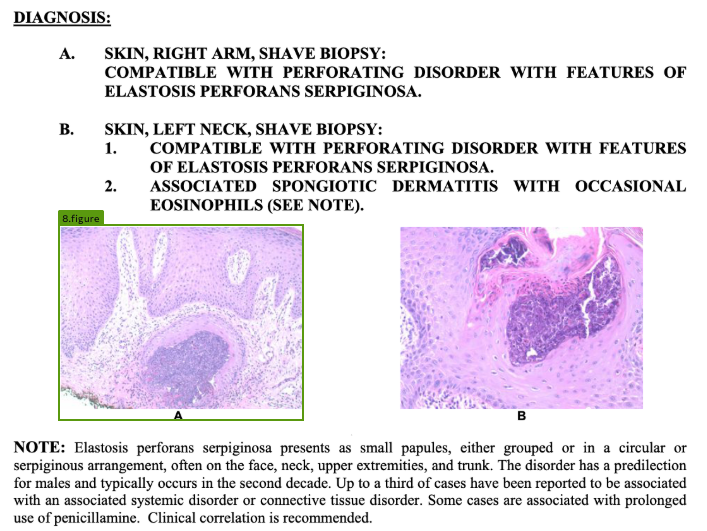
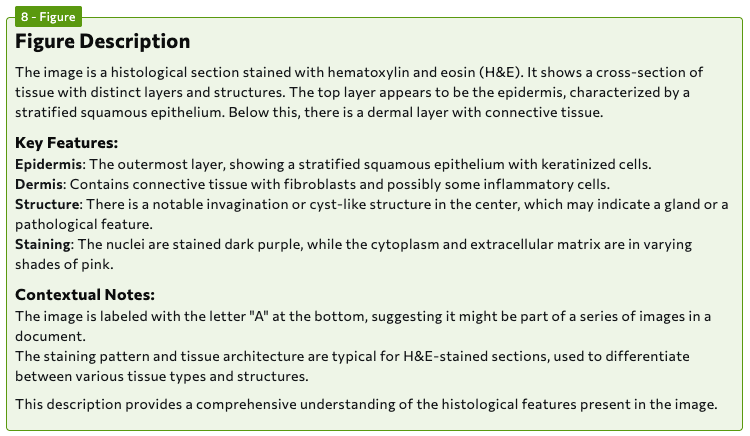
Example: Bar Chart
Here is an example of the API marking a bar chart as afigure chunk:
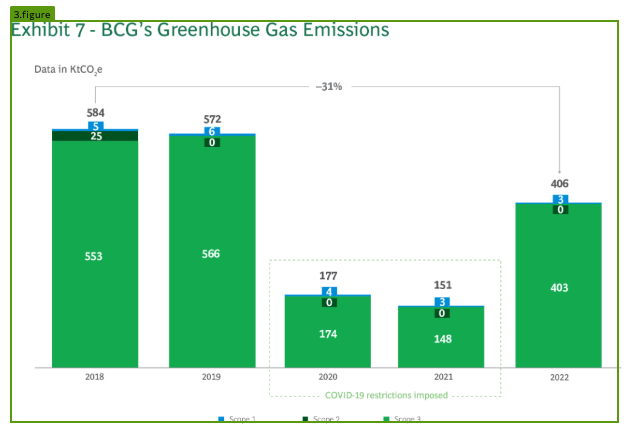
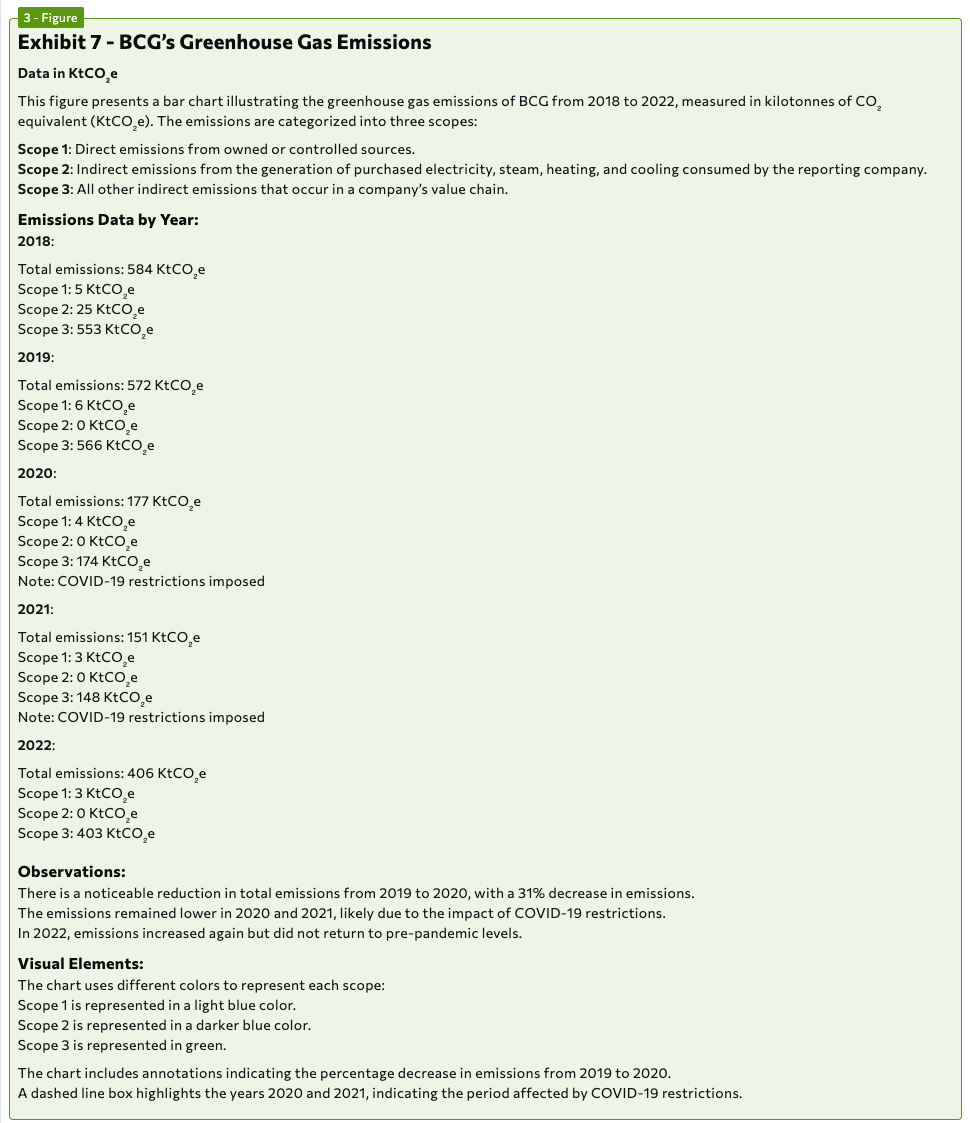
Logo
Alogo chunk type identifies logos.
The
logo chunk type is only available when using .Example: Logo in Header
Here is an example of the API marking a logo in a document header as alogo chunk:
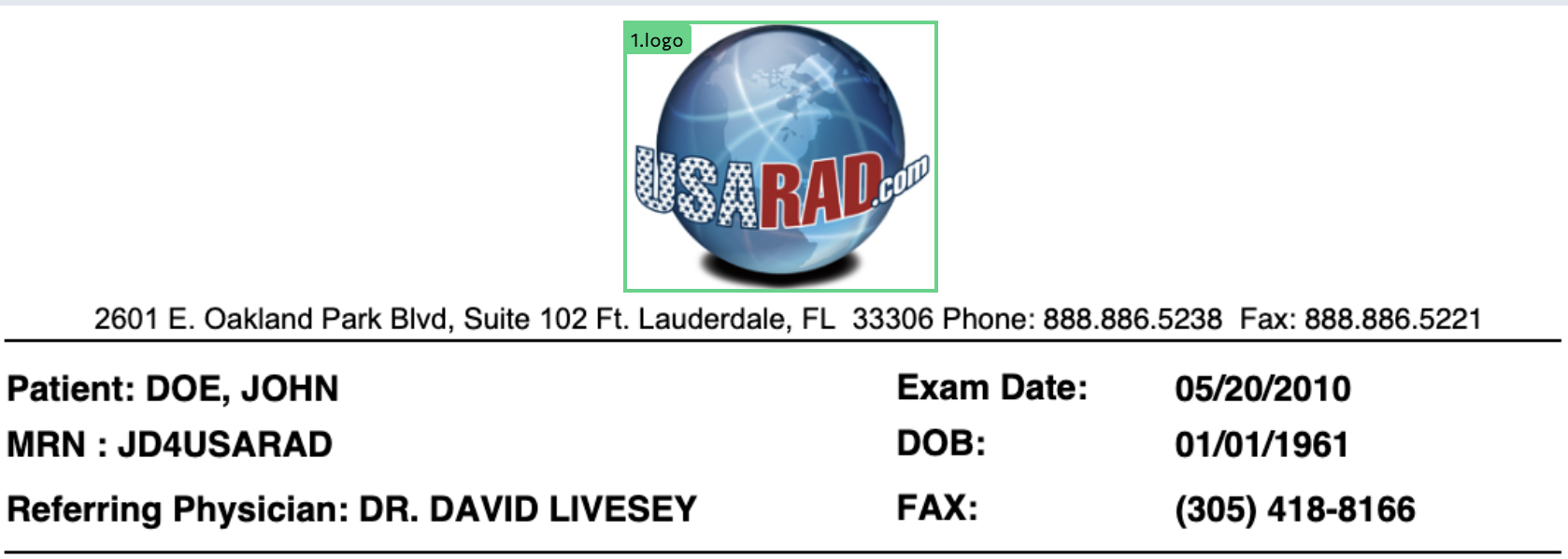
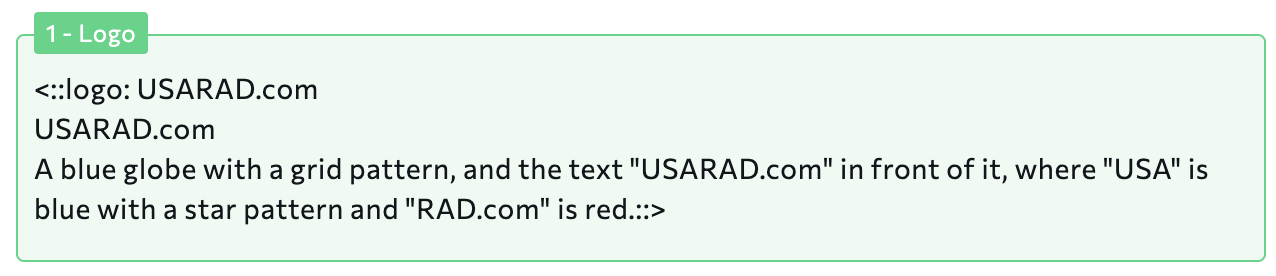
Card
Acard chunk type identifies:
- ID cards
- driver licenses
The
card chunk type is only available when using .Example: Driver’s License
Here is an example of the API marking a driver’s license as acard chunk:
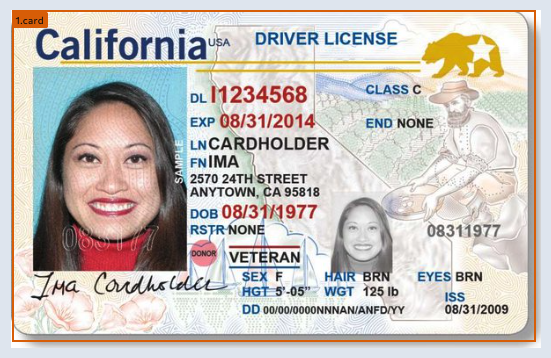
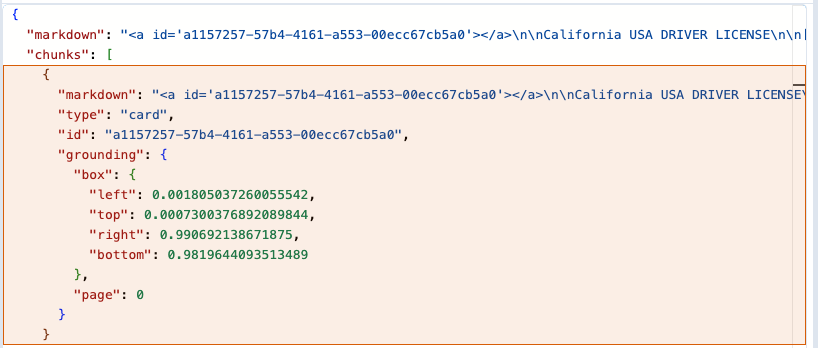
Attestation
Anattestation chunk type includes:
- signatures
- stamps
- seals
The
attestation chunk type is only available when using .Example: Signature
Here is an example of the API marking a signature as anattestation chunk:
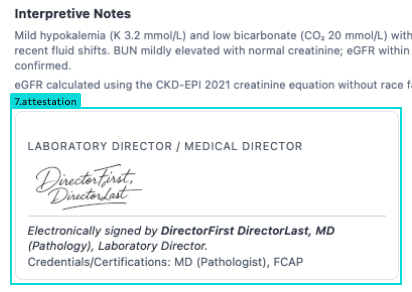
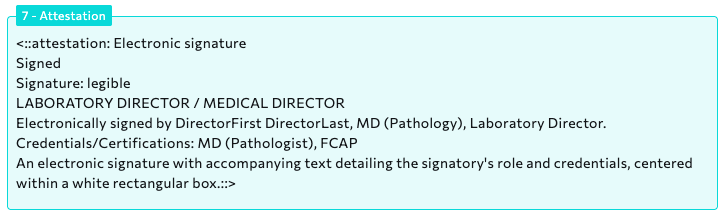
Scan_code
Ascan_code chunk type identifies:
- QR codes
- bar codes
The
scan_code chunk type is only available when using .Example: Bar Codes
Here is an example of the API marking two barcodes asscan_code chunks: