| LandingLens | LandingLens on Snowflake |
|---|---|
LandingEdge v2.8.8 and later does not require a deployment license. If you have an earlier version, please upgrade to the latest version.
Download and Install LandingEdge on Windows
To download and install LandingEdge on Windows:- Open LandingLens.
- Open any project.
- Click Deploy.
- If you haven’t deployed a model in the project yet, click Download LandingEdge.
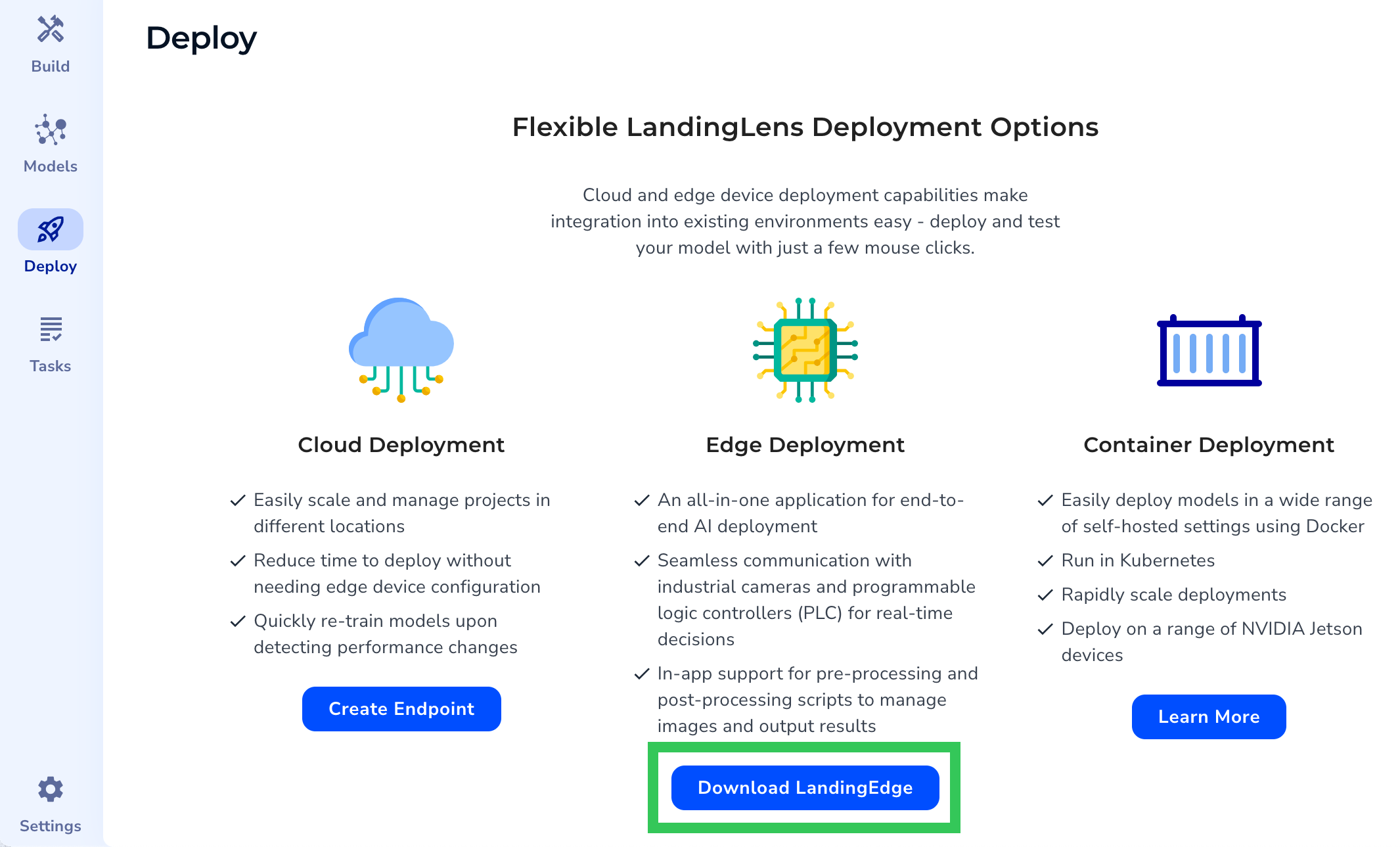
- If you’ve already deployed a model in the project, click LandingEdge.
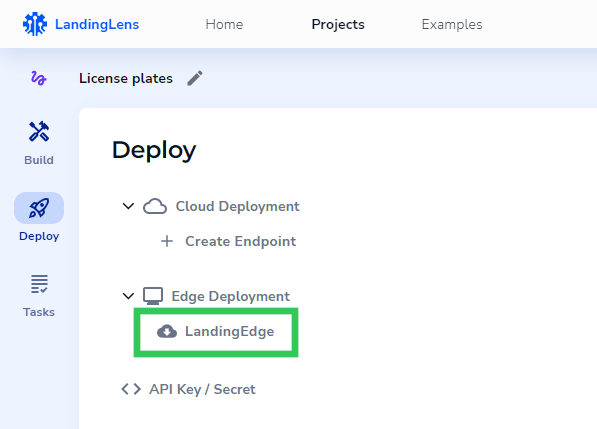
- Click Download for Windows.
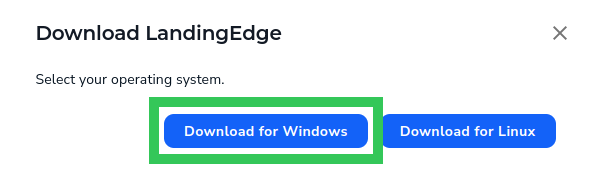
- The LandingEdge installer automatically downloads.
- After the download completes, open the LandingEdge installer.
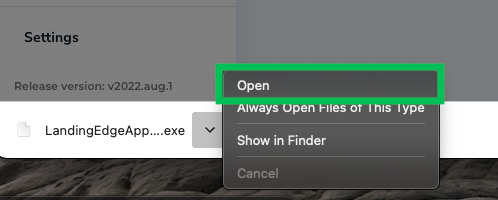
- Follow the prompts to install LandingEdge.
Download and Install LandingEdge on Linux
To download and install LandingEdge on Linux:- Open LandingLens.
- Open any project.
- If you haven’t deployed a model in the project yet, click Download LandingEdge.
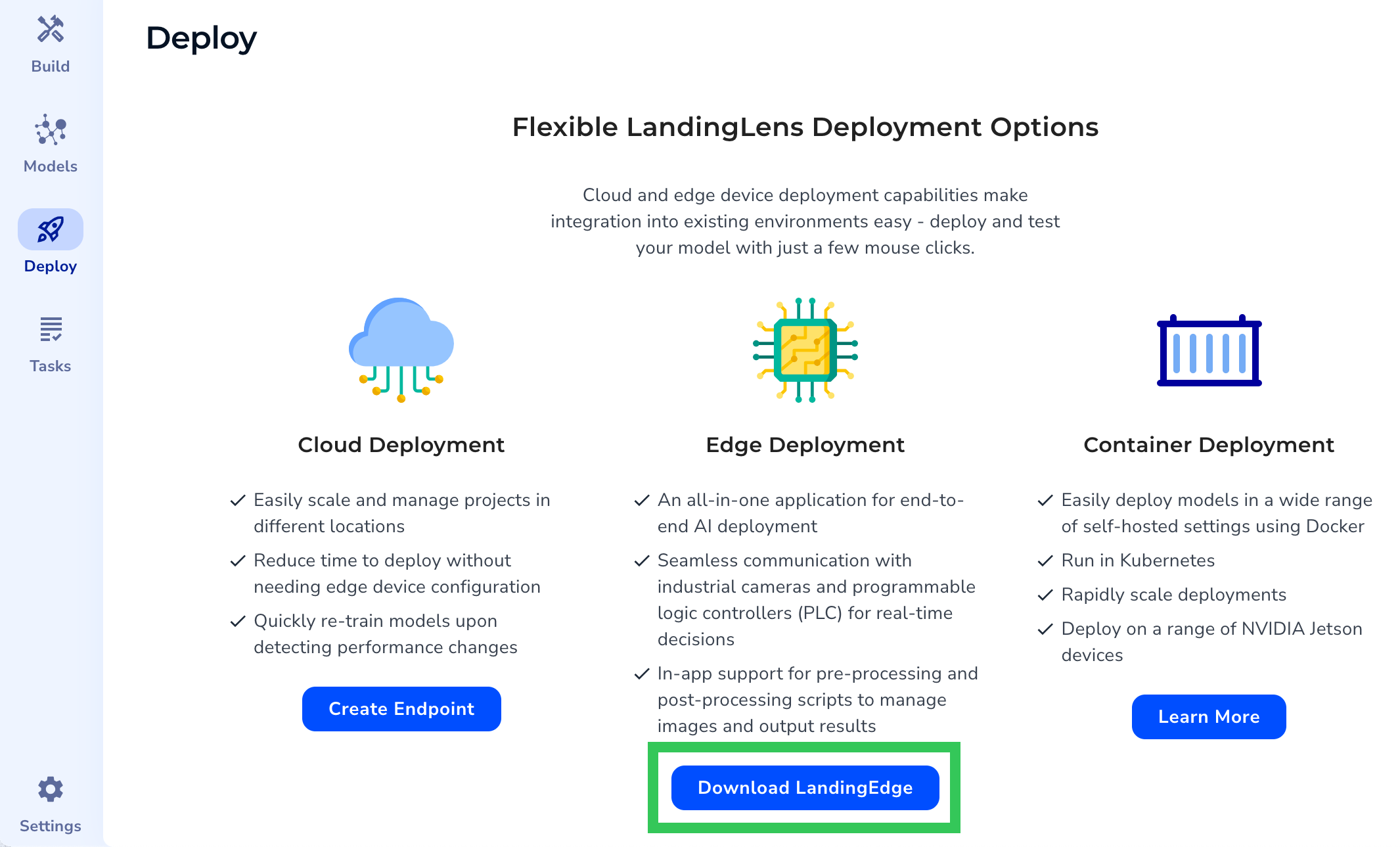
- If you’ve already deployed a model in the project, click LandingEdge.
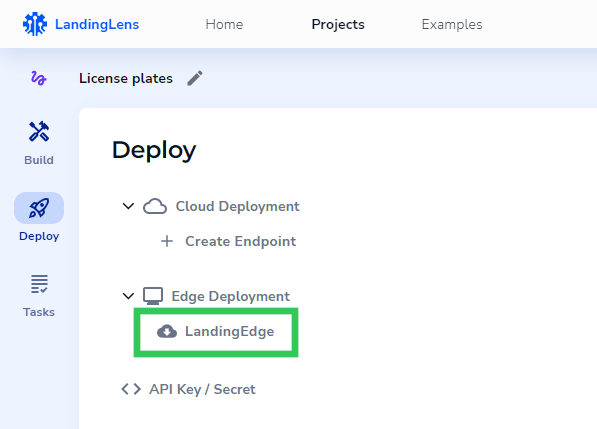
- Click Download for Linux.
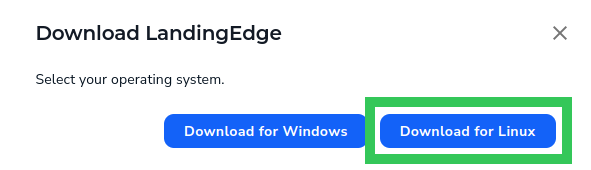
- The LandingEdge installer automatically downloads.
- To extract the LandingEdge installer to the target installation directory, run this command in the command line (replace
your_installation_dirwith your directory): - To run the LandingEdge application, run this command in the command line:
Downloading and installing LandingEdge doesn’t create a container.

